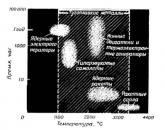The procedure for obtaining an electronic signature. Electronic signature for a legal entity
An electronic signature is such a phenomenon in modern life, which is easier to tell how it works than to describe it. At least, the legislator's attempt to give the concept of an electronic signature can hardly be called successful.
"Electronic signature - information in electronic form that is attached to other information in electronic form (signed information) or is otherwise associated with such information and which is used to identify the person signing the information" (Article 2 of the Law of 06.04.2011 N 63-FZ ).
And yet, from this description, we can conclude that an electronic signature, like a regular one, identifies the person to whom it belongs and expresses his agreement with the content of the signed document.
To be widely adopted, an electronic signature must have advantages that personal signature on paper documents. EP does have such advantages, and we will consider them below.
Legal regulation of electronic signature
The first law on electronic signature was adopted in January 2002 (No. 1-FZ of 10.01.02). True, the signature was called not just an electronic, but an electronic digital signature or EDS. Such an abbreviation is still found, although it is correct to use another combination - ES (electronic signature).
Now the use of electronic signature regulates new law- dated 06.04.2011 No. 63-FZ. EP is mentioned in others legal acts, for example, in the law of July 27, 2006 No. 149-FZ, where it is called an analogue of a handwritten signature individual.
Concerned about the regulation of electronic signature and federal Service security, which, by Order No. 796 dated December 27, 2011, approved the Requirements for Electronic Signature Tools and Certification Center Tools.
Everyone can get acquainted with the primary sources (frankly, not easy to understand) via the links, and in this article we will answer practical questions: why do we need an electronic signature, and how to get it.
Why do you need an electronic signature?
First of all, such a signature to a much greater extent confirms the fact of signing a document (in this case, only an electronic document) by a certain person. The usual personal signature on paper, with the current development of technology, is quite easy to fake.
The tax authorities also like to announce that documents have been signed by an unidentified person, and this often entails an increase in the tax base, fines and other sanctions. An independent examination of a personal signature under significant documents cannot always help, because. not in all situations allows you to confirm or deny the fact of authenticity due to the small number of characters in the signature. If the document is signed with an electronic signature, then there is no longer any doubt about its authorship.
Please note that only handwritten signatures are recognized as equivalent enhanced qualified electronic signature.
The second advantage of using ES is the protection of an electronic document from unauthorized changes. Paper documents, even if they have a genuine signature, can be forged or supplemented. In addition, they can be accidentally damaged, lost, stolen, etc., and the absence of paper documents will not allow you to confirm any significant fact, because you can’t sew a word into action.
The third reason why the use of electronic signatures will continue to develop is the ability to perform actions or receive information without leaving home. EP allows:
- apply for or;
- make civil law transactions;
- receive government and municipal services;
- maintain a secure document flow;
- hand over;
- work with bank documents and manage funds on the current account;
- participate in, bidding and;
- carry out other legally significant actions.
Finally, while leading entrepreneurial activity in some cases, an electronic signature is no longer enough. So, reporting on and on employees (if there are more than 25 people) is now accepted only in in electronic format.
Submission of reports in electronic form will only continue to develop, because this method reduces the labor and time costs of those who accept and submit reports; reduces the number of technical errors when filling out forms; protects reporting from unauthorized editing or viewing.
Where can I get an electronic signature?
Invent and create electronic signature you can’t do it yourself, they are issuing it specialized organizations - certification centers. The requirements for them are established by Article 16 of Law No. 63-FZ, and among them:
- price net assets organizations must be at least one million rubles;
- financial security for liability for losses caused to third parties must be at least one and a half million rubles;
- the number of qualified employees directly involved in the creation and issuance of certificates of electronic signature verification keys must be at least two.
Certification centers must be accredited by the Ministry of Communications. You can find a suitable regional certification authority or check its accreditation here:
By clicking on the name of the selected certification authority, you will be taken to a page with brief information about him, and from there - to the website of the organization itself.
For some time, it was possible to obtain an electronic signature in some branches of Rostelecom, but now its certification center reports that for technical reasons it has temporarily suspended the provision of this service.
Types of electronic signatures
Article 5 of Law N 63-FZ distinguishes three types of electronic signature: simple, enhanced unqualified and enhanced qualified.
A simple signature is a combination of characters, codes and passwords that allow you to establish the fact of the formation of an electronic signature by a certain person. Such a signature is quite easy to crack.
An enhanced signature (unqualified and qualified) is generated using an external medium - a flash drive or a floppy disk. Additional protection of the enhanced qualified signature is the ES verification key specified in the qualified certificate. Reporting and legal significant documents must be signed only with an enhanced qualified signature.
Certification centers offer different electronic signatures depending on the ability to access various resources. So, an ES for an ordinary individual for only 450 rubles allows you to maintain a secure legally significant document flow, receive state and municipal services online, and pay taxes through your personal account.

Universal electronic signatures provide maximum opportunities, including participation in and.

How to get an electronic signature?
Usually, all certification centers provide detailed advice on their websites to everyone who wants to receive an electronic signature. We briefly describe this process here:
1. Select a certification authority from organizations accredited by the Ministry of Communications.
2. Submit the necessary package of documents along with the application, which will vary depending on the type of ES owner - an ordinary individual, individual entrepreneur or organization. The minimum package of documents will be for an ordinary individual - a copy of the passport, SNILS and a certificate of TIN. You should familiarize yourself with the requirements for paperwork in the center itself, because some of them only accept notarized copies, while others request original documents for verification.
3. To identify the identity of the applicant - by appearing in person at the certification center or by sending a certified telegram through the Russian Post.
4. At the agreed time, come to the point of issue of the ES to obtain a qualified certificate and electronic signature keys.
How to check the authenticity of an electronic signature?
A special service has been created on the State Services portal that allows you to verify the authenticity of the ES. For verification, it is necessary to upload an electronic document, the authenticity of the signature of which must be confirmed, and the file of the electronic signature itself.
If the signature is authentic and the document remains unchanged, the service will issue a message about the verification, as well as information about the owner and publisher of the ES and its validity period.
The current pace of life great amount daily affairs contribute to the fact that the entire document flow goes into electronic form and an increasing number of services can be obtained via the Internet. And more and more people are learning about the existence of the public services portal, which presents the largest catalog of services that are provided online. This resource was originally conceived as a platform for interaction executive bodies with individuals. But in order to use any service on this site, you need to obtain an electronic signature, and in this article we will look at how this can be done.
What is an electronic signature
Let's first consider why this electronic signature is needed at all? Its presence implies the Law of April 6, 2011 No. 63 "On Electronic Signature", according to which, an electronic document can have legal force only if there is an electronic signature that identifies the person, and in our case, the recipient of the service.
So that you do not have questions about terms as you read the article, let's list the main abbreviations and their decoding:
- EDS or EP- electronic digital signature
- CA- verification Center
- NEP– unqualified electronic signature
- CEP– qualified electronic signature
Types of electronic signature
An electronic signature can be of three types:
- simple
- unskilled
- qualified
A simple electronic signature implies that an individual has a login and password to access services. We often meet such signatures on the Internet and in some cases you still need to enter a one-time password, which is sent to your phone number.
An unqualified electronic signature allows not only to identify its owner, but also to fix changes in documents with it. You can get such an ES only in a certification center. It should be noted that the scope of such an EDS has limitations. For example, it cannot sign documents that contain a secret.
A qualified electronic signature is recognized by everyone without exception. social institutions and gives absolute legal force to an electronic document, which is similar to a paper document that contains the owner's signature and seal.
Electronic signature for individuals and legal entities
Both individuals and legal entities can create an electronic signature for working with the public services portal. The choice of the type of electronic signature depends on the tasks that you plan to solve using the site. But we want to immediately warn you that working with bodies such as the FSS, the Federal Tax Service, the Pension Fund or Rosstat is possible only with a qualified electronic signature. You can get an ES both before registering on the portal, and after it. We recommend that you first, and only then proceed to obtaining a signature.
Creation of a simple electronic signature for public services
Let's look at how you can get a simple electronic signature to work with the public services portal. To do this, open the site gosuslugi.ru and pay attention to the right column of the page that opens. This is where the links to enter the site and register are located. We are interested in the latter, so we click on it.

You will need to enter your last name, first name, patronymic, your phone number and address Email. A message with a confirmation code should be sent to the phone or email you specified. We recommend that you come up with a password that is more difficult, since it is you who will enter it every time you enter the site.
Next, you need to enter the maximum possible amount of information about yourself, so that it is then automatically substituted into the necessary forms at the stage of receiving a particular service. At a minimum, you need to enter your passport details, SNILS number and TIN. It will be possible to confirm your account at the nearest branch of the Russian Post or MFC. Only after passing through all these stages, it will be possible to consider that you have successfully created a simple electronic signature for working with public services.
Creation of a qualified electronic signature for public services
As we mentioned above, a qualified electronic signature can only be created in a certification authority. A list of such centers in your region is available at https://e-trust.gosuslugi.ru/CA.

To display only the centers of your city in the list, select its name in the "city" field and click on the "apply" button. In the list that appears, click on each of the existing centers in turn and look at their addresses. It is advisable for you to choose the one closest to you (to view, click on the magnifying glass icon in front of the name of the center)

It is best to call the indicated contact phone number and ask all questions before visiting the center. There you can find out what documents you need to bring with you. A trip to the center is inevitable, since only there you can get your hands on a secret key with an electronic signature on a USB flash drive.
The price of the service includes:
- issuance of a certificate
- issuing a license to use the software
- Signature USB stick
- disk to automatically configure your computer
- consultations on emerging issues by company specialists
To obtain a qualified electronic signature for a legal entity, the following will be required:
- issue a power of attorney for the employee who will receive the signature
- TIN of the organization
- extract from the Unified State Register of Legal Entities
Checking the performance of an electronic signature for public services
When you have received the entire set that comes with the signature, you will need to check the operability of the received EDS. To do this, open the site https://www.gosuslugi.ru/pgu/eds, upload the file and enter the code from the image.

If after that you see the inscription "The authenticity of the document is confirmed", then everything is in order and you can start working with the portal. We would like to immediately note the fact that this electronic signature will only work with the public services portal and will not be valid on other resources. For example, you will not be able to use it on the website of the Federal Tax Service.
We hope that this article has given you answers to most of your questions. If you have any difficulties, please let us know in the comments to this article. Also, we recommend that you watch a video about working with an electronic signature.
Hello! In this article we will talk about electronic digital signature.
Today you will learn:
- What is an EDS and in what areas can it be applied;
- On the legal force of a signature of this format;
- About the benefits that its presence provides.
EDS has been a tool for some time, thanks to which the movement of documentation is simplified. And this happens not only within the company, but also outside it. How to become its owner, consider today.
EDS - what is it in simple words
Everyone knows that any document is signed by a person who has such authority. This is done in order to give the document legal force. Thanks to modern technologies, the entire document flow goes into electronic form. And it turned out to be extremely convenient!
What is EDS in simple terms?
EDS – this is an analogy to a conventional signature, which is used to give legal effect to documentation located on an electronic medium.
It is usually stored on a flash drive.
Advantages:
- Simplifies and speeds up the process of data exchange (when there is cooperation with foreign companies);
- Reducing the costs associated with document management;
- Increasing the level of security for information of a commercial nature.
Terms related to EDS
Two other concepts are closely related to this concept: key and electronic signature certificate.The certificate confirms that the ES belongs to a specific person. It is strong and ordinary. An enhanced certificate is issued either by a certification authority or by the FSB.
The key is the characters in the sequence. They are usually used in pairs. The first is the signature itself, the other confirms that it is genuine. To sign each newly created document, a new key is generated.
The information that is received at the CA is not a digital signature, it is a means to create it.
A bit of history
The first EPs began to be used in Russia in 1994. And the law to regulate their use was adopted in 2002. It was extremely vague and ambiguous in its terminology. The issue of obtaining a signature was also practically not covered in it.
Starting from 2011 on electronic document management have crossed state structures. And all officials received an EDS.
In 2012, this process acquired global scope and thanks to this, we can now become the owners of universal modern signatures.
How to get an electronic digital signature
Consider a situation in which a person has evaluated all the advantages of this tool and a decision has been made to obtain an EDS. So, the question arose: what needs to be done for this? Let's talk about this in more detail.
To obtain an electronic digital signature, you need to go through several important steps:
- Decide on the type of signature;
- Select a certification authority;
- Fill out an application;
- Pay the invoice;
- Collect the necessary documentation package;
- Get an EDS.
Now we will discuss each step in detail.
Step 1. Choose the type of signature that best suits you.
Over the past period of time, the number of those who want to receive an enhanced electronic signature has increased. This is due to the fact that it can confirm not only the identity of the sender of the document, but is also protected to the maximum. According to some experts, simple EDS soon cease to exist completely.
Let's present in the form of a table in which areas they are used different kinds signatures.
| No. p / p | Where apply | simple view | Unskilled | Skilled |
| 1 | Maintaining internal paperwork | found in small companies | Yes | Yes |
| 2 | Maintaining external documents | rare | Yes | Yes |
| 3 | At the Arbitration Court | Yes | Yes | Yes |
| 4 | When accessing the State Services website | Yes | No | Yes |
| 5 | In the regulatory authorities | No | No | Yes |
| 6 | When conducting electronic trading | No | No | Yes |
Step 2 Select a certification authority.
If you need to get an EDS in order to submit reports, choose a qualified one, but if you just keep a document flow, then a simple one.
Let us clarify that the CA is a legal entity, the purpose of which is the formation and issuance of an EDS.
In addition, the UC carries out the following activities:
- Verifies that the signature is valid;
- If necessary, blocks the EDS;
- Acts as a mediator if a conflict situation suddenly arises;
- Provides technical support;
- Provides required software to clients.
There are about 100 UTs in the Russian Federation. It is better to choose the one that suits your location and capabilities. You can first check if there are any in your city. It's easy to do: just look at the information on the official website.
Step 3. Making an application.
To do this, either visit the office of the center, or fill it out online. The remote method allows you to avoid a personal visit to the CA, that is, save a certain amount of time.
As soon as the submission of the application is completed, the CA specialist contacts the client to clarify the data specified in it. You can ask questions and get advice.
Step 4. We pay.
You will have to pay for the service in advance. As soon as the application is accepted, all the details are agreed, the client is billed. The cost may vary, as it depends on the region where the client lives, on the company itself and on what kind of EDS you want to receive.
Moreover, the price range is quite large - from 1500 to 8000 rubles.
Documents for EDS
When collecting documents, an important nuance is the following: an EDS is needed for an individual, an EDS for legal entity or for IP. Therefore, we will characterize the documentation separately.
To obtain a signature, individuals must collect the following set of documentation:
- Completed application form;
- Passport with photocopy;
- SNILS;
- Receipt confirming the payment of the invoice.
If the recipient has a trustee, they can handle the submission of documents. The only thing you need is a power of attorney to perform such actions.
Legal entities need to prepare:
- Completed application;
- Certificate of OGRN;
- Certificate of TIN;
- (not overdue);
- Passport with a copy of the person who will use the EDS;
- Payment receipt;
- SNILS of the person who will use the EDS;
- If the signature will be used by the director, an order must be provided on the basis of which he holds this position;
- For other employees, powers of attorney are required so that they can use the EDS.
IP provide:
- Completed application;
- Certificate of OGRNIP;
- Certificate of TIN;
- An extract from the register of entrepreneurs, which is not more than 6 months old (a copy is possible);
- Receipt confirming payment.
If the application was submitted remotely, required documents sent to the CA by mail, if personally, then along with the application.
Electronic signature for individuals
For individuals, there are 2 types of signatures: qualified and unqualified. The procedure for obtaining, when compared with legal entities, is much simpler.
Individuals usually use ES to sign certain papers.
Currently, such systems have been developed for its application, such as:
- Unified portal of public services;
- ESIA network, for various information.
For the ESIA, a simple type of ES is sufficient, but for the public services portal, a qualified one is used.
To obtain an EDS, a citizen also applies to the CA, with all the documents and an application. You also need to have a flash drive with you, on which the private part of the key, known only to the owner, will be written.
The procedure looks like this:
- Apply to the CA for a certificate and to obtain an EDS key;
- Choose a password;
- Filling out forms for obtaining keys;
- Submission of all documents;
- Obtaining a certificate for keys.
Electronic signature for legal entities
The receipt algorithm is practically the same as obtaining a signature by an individual. In the same way, a CA is selected, all the necessary documents are collected, and the invoice is paid. The only thing to remember is that the extract from the Unified State Register of Legal Entities must be received on time, since the process of its preparation takes about 5 days.
Hash function: why you need it
hash function is a unique number that is obtained from the document by converting it using an algorithm.
It has an increased sensitivity to various kinds of distortions of the document, if at least one character in the original document changes, most of the characters of the hash value will be distorted.
The hash function is designed in such a way that it is impossible to restore the original document by its value, and it is also impossible to find 2 different electronic documents that have the same hash value.
To form an EDS, the sender calculates the hash function of the document and encrypts it using a secret key.
talking in simple words, it is designed to facilitate the exchange of data between users. it key tool for data protection.
The file being signed goes through the hashing procedure. And the recipient will be able to verify the authenticity of the document.
Legal force of EDS
An EDS has the same legal force as an ordinary signature in a paper version of a document, if it was applied without violations. If deviations were found, the document is not valid. The state regulates the process of using EDS by the Federal legislation.
EDS validity period
The EDS is valid for 12 months from the day it was received. As soon as this period ends, it is extended or another one is received.
Summing up. The use of EDS brings the greatest benefit large companies and businesses. Thanks to it, the document flow becomes cheaper, wide horizons for business open up.
It is also beneficial for ordinary citizens to have it. No need to stand in lines, order the state. services without leaving home. EDS is a modern, convenient and profitable tool.
Entity
- The document on the appointment of the head to the position, if the signature key certificate is issued to the head of the organization.
- Organization card: addresses (legal, actual, postal, electronic, including the electronic address and phone number of the EDS owner), bank details, taxation system (OSNO or SRNO), statistics codes (OKATO, OKPO, OKVED or a copy of statistics codes) .
- A power of attorney confirming the authority of a person (potential certificate holder) who is not the head of the organization.
Individual entrepreneur
- A copy of the certificate of registration with the tax authority.
- A copy of the identity document of the certificate holder, as well as the identity of the representative of the certificate holder (in the event that the signature key certificate is received by the representative of the holder) in accordance with the legislation of the Russian Federation - a passport with a photo and place of registration at the place of residence.
- Bank details, taxation system (OSNO or SRNO), statistics codes (OKATO, OKPO, OKVED or a copy of statistics codes), email address and phone number of the EDS owner).
- A power of attorney issued to the representative of the certificate owner (if the signature key certificate is received by the representative of the certificate owner).
- SNILS - the insurance number of the individual personal account of the owner of the electronic signature certificate.
Receipt digital signature
To date, the main document flow - registration activities, signing of contracts, submission of reports to funds - is carried out electronically. Therefore, in order to confirm the legitimacy electronic documents and legality guarantees officials you will need an electronic digital signature, in other words, an EDS. It carries encrypted information that confirms the responsibility of a particular person for the content of the document, therefore, it acts as a substitute for a conventional signature and seal.
EDS - easy and simple
On our website, you will find detailed information about the digital signature, describe the existing advantages of its use, as well as the opportunities that its presence guarantees. This means that in our certification center you will be able to obtain an EDS for subsequent use in your commercial activities. The digital signature is valid for a year, and after the expiration of its validity, it is required to go through the procedure for obtaining an EDS again.
Obtaining an EDS
During the registration of the digital signature, the client is provided with a certificate. It has the right to receive an individual - an employee of the company who has applied for a digital signature. It is important that this person has the authority to act on behalf of the enterprise. It is noteworthy that there may be several authorized persons. Therefore, each of them requires a separate EDS. Often it is given to the director. Although, if an employee has a power of attorney to perform all types of transactions, it will be enough for an organization to receive one EDS.
To work with EDS on personal computer install a special program called cryptographic provider. Data software it is allowed to equip all machines on which the EDS key will be used in the future.
Electronic digital signature for legal entities
According to Art. 2 of the Law "On Electronic Signature" dated 06.04.2011 No. 63, an electronic signature is information submitted in electronic form and attached to documents submitted in the same form (i.e. electronic documentation), and serving for the subsequent identification of the person who signed them . In other words, an electronic signature serves to certify electronic documentation; in terms of its legal force, it is identical to the usual signature of a person affixed to documents generated in paper form.
The production of EDS for individuals and enterprises is carried out by specialized organizations that have the status of certification centers (CAs). You can select a CA by referring to the single portal EDS list, which is located at: http://iecp.ru/juristic/companies/cert-a/ca-list/ .
The legislator does not limit the number of representatives of one enterprise who can receive a personal electronic signature and use it when approving working documentation. In the event that a person has the authority to sign certain papers, he can sell them by signing both in the usual way and using an EDS.
How to order an electronic signature for a legal entity
The procedure for obtaining an EDS by legal entities includes the following steps:
- Choice of certification authority. At this stage, the representative should pay attention to the following points:
- the presence of an organization offering services for the creation of an EDS, accreditation in the Ministry of Telecom and Mass Communications of the Russian Federation;
- the availability of technical support and the level of professionalism of its employees;
- service cost;
- terms of service provision;
- the territorial proximity of the CA office, since the applicant will have to receive the signature personally;
- the possibility of issuing a signature with different functionality.
- Formation of an application for the issuance of a signature. The application, depending on the chosen CA, can be accepted by phone, via the Internet or when the applicant personally visits the company's office.
- Payment for the services of the CA for the production of EDS.
- Package view required documents at UC.
- Obtaining a set of EDS, which includes:
- a certificate confirming that the key belongs to the person using it;
- licensed software that allows you to use the signature on the user's computer;
- electronic key recorded on a USB-drive.
The term for producing a signature, as a rule, varies from 3 to 5 days, depending on the chosen CA, as well as the degree of workload of its specialists. The sequence of actions required for issuing a signature may also vary depending on the policy of the organization issuing it, therefore, complete information on how to obtain an EDS for legal entities can only be obtained by contacting the selected CA in person.
Don't know your rights?
What documents are needed to make an EDS?
To obtain an EDS, the person in whose name it will be issued, or his representative, must submit to the selected certification center a package of documents, which includes:
- copies of passport pages with a photo of the person in whose name the EDS is issued, as well as information about his registration at the place of residence and the date of issue of the document;
- copies of SNILS and TIN of the same person;
- a copy of the certificate of registration of the organization in the territorial office of the Federal Tax Service;
- a copy of the document confirming the appointment of the person in whose name the digital signature is being issued to the position held by him (for example, a copy of the order appointing the applicant as the head of the organization);
- an extract from the Unified State Register of Legal Entities received no earlier than 30 days before the day the applicant applied to the certification center;
- a power of attorney for the right to obtain a signature (if a representative of its future owner applies with an application);
- organization card containing its main details (TIN, OGRN, KPP, etc.);
- application for the issuance of an EDS;
- a document confirming the transfer of powers by the management company to this legal entity, as well as registration documents management company(if the application for issuing a signature is submitted by a representative of a legal entity that is part of the management company).
All copies of documents submitted by the applicant to the CA must be notarized.
Power of Attorney for EDS
The EDS certificate contains information about its owner, and, accordingly, can only be used by him. That is why the applicant for the creation of a signature issued to a specific person and its recipient can only be the person to whom it belongs. In the event that for some reason he cannot perform such actions on his own, they can be carried out by his authorized representative, who has a notarized power of attorney to grant the right to issue and receive a digital signature.
A power of attorney to obtain a signature is drawn up in any form, while it must indicate:
- Name, legal address and TIN of the company receiving the EDS;
- Full name, passport data and a sample signature of an individual who acquires the right to apply for the issuance of an EDS and its receipt;
- the scope of powers acquired by an individual;
- validity period of the power of attorney;
- date of issue.
How much does an EDS cost
The cost of an EDS for legal entities varies depending on many factors:
- type of signature (simple or qualified);
- scope of its application;
- type of USB token;
- the region where the CA is located;
- UC pricing policy, etc.
In addition to the basic certificate, which provides the ability to encrypt documents transmitted over the Internet and electronic media, the user can purchase extensions that allow working in various information systems, including on electronic trading floors. The more such sites allow you to use the functionality of the acquired signature, the higher its price becomes. As a rule, CAs provide their clients with the opportunity to independently determine the scope of functions, including in it exactly those sites and portals on which they plan to carry out their activities. On average, the cost of an EDS for legal entities varies from 4 to 20 thousand rubles.
So, EDS allows you to certify documents generated in electronic form and transmitted through telecommunication channels. The use of such a signature ensures the safety of the reliability and confidentiality of the information being processed, and also gives legal force to the documentation encrypted with its help. To obtain an EDS, an authorized representative of a legal entity must apply to a certification center with a relevant application. The application must be accompanied by a package of registration documents, the exact composition of which is determined by the specific CA selected by the applicant.
Popular
- What is gypsum and where is it mined
- How a nuclear power plant works
- The simplest clay dishes in survival conditions!
- Ao Kamov. Light helicopters of Russia. Production of light helicopters in Russia Where light helicopters are used
- Children's electronic presentations and clips Children's electronic presentations for preschoolers
- How to make a do-it-yourself collage of photos: ideas, methods and design examples Funny do-it-yourself photo collage
- How to make a collage of photos with your own hands on the wall: create home comfort Collage of family photos with your own hands
- Funny fairy tale scene about a turnip Fairy tale turnip for the new year for children
- Prom theme: how to choose and what ideas do you have?
- Batman comics: where to start reading?