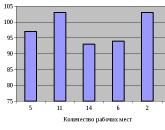Standard exchange rules. Replacing the changed configuration in the exchange rules
Tutorial on 1C Data Conversion (edition 2) Detailed acquaintance with the exchange rules
We know what exchange rules are and why they are needed. Let's get acquainted in more detail with the additional functionality of working with exchange rules. Let's open the settings for the data exchange (conversion) rules:
The exchange rules specify the source and destination configurations for data, in addition:
"Additional" tab:

You can specify the default file name to save the exchange rules, modules for uploading and downloading data for 7.7, the name of the exchange rules.
"Parameters" tab:
Let's say the office accepts orders exclusively for goods, so it is advisable to prohibit the unloading of services. If the Service attribute is set to True for the Nomenclature catalog element, then it is guaranteed not to be unloaded. It is best to make the control of the unloading of services optional immediately so as not to change the rules if remote office will take orders for services.
For this case, we will have to master two new techniques for working with the "Data Conversion" configuration - using handlers and setting parameters.
Parameters are a specialized data structure in unloading algorithms that can be used to access processing variables. Setting up the structure of parameters for conversion rules is carried out in the "Data conversion" configuration, and setting the parameter values is possible in the form of processing data upload and download.
To edit the parameters, open the form of the element of the Conversions reference book for the editable exchange rules and go to the parameters tab. Let's create new item in the Parameters reference book. Let's name the parameter - UnloadServices. The parameter name is used to refer to it in the Parameters structure when writing program code in handlers. The name will be displayed in the tabular section of the Parameters in the form of processing universal data exchange. In order for the parameter to be visible in the dialog when configuring the upload, you need to set the "Set in dialog" checkbox and select the type of parameter value. To work with parameters in the dialog, you must also set the "Unload parameters in version 2.01 format" checkbox in the form of an item in the Conversions reference book.

It is not enough just to specify the parameters, it is necessary for the unloading algorithm to "understand" in which case to unload an element and in which not. For such (and many other) cases, a handler mechanism is used. Its essence lies in the fact that at the key points of execution of all basic algorithms for unloading and loading data, the code written by the developer when creating the exchange rules is processed. Naturally, the use of such a delicate instrument requires caution and thoughtfulness. Before writing your own handlers, we recommend that you carefully read the help for the "Data Conversion 2.0" configuration, which describes all the variables available in the handlers and how to use them, as well as lists the types of handlers and the specifics of calling them in data exchange algorithms.
For our purpose, we need to use the Before Unloading rule handler. Let's open the rule for unloading the Nomenclature data and place the following program code in the "Before unloading" field on the "Events" tab:

What does our handler do? When writing the program code, we used the variables of the data unloading algorithms. The Parameters structure is used to access the UnloadServices parameter, which is specified in the data exchange processing form. The object variable provides access to the unloaded object. And the Failure variable allows you to control the failure to unload the current object. The handler is executed immediately before the start of unloading the object, which makes it possible to cancel the unloading of the object.

ONLY FOR EXCHANGE V8 - V8 AND HANDLING UPLOAD AND DOWNLOAD NOT LESS THAN 2.0.18.1
It is possible to transfer parameters from one configuration to another. It is enough for this on the "Parameters" tab to set the "Pass parameter on unloading" checkbox and this parameter will be placed in the exchange file and its value can be accessed during data loading. You can specify the conversion rule for the parameter, according to which the values should be converted. Using the "Transfer parameter when unloading" checkbox, you can transfer only those parameters that are edited in the dialog when unloading data. If you need to pass a parameter that is not present in this dialog, then you need to call the procedure:
On the Unloading parameters tab, a parameter has appeared, changing the values of which services are either unloaded or not unloaded.
When developing exchange rules 1C 8, the possibility of programmatically redefining the behavior of exchange rules is widely used - the mechanism of handlers. Event handlers significantly expand the functionality and are an indispensable tool for setting exchange rules in cases where interactive configuration capabilities are not enough.
Handlers and algorithms are written in the language of the platform in which they will be executed during the exchange.
If it is a 1C: Enterprise 7.7 platform, then the handler code is integrated into the code for processing upload or download. Accordingly, each handler or algorithm is allocated into a separate function and is available for debugging during exchange.
If the upload or download occurs on the 1C: Enterprise 8 platform, then the handler code is not integrated into the data exchange processing code, but is uploaded to the exchange rules file. In the process of data exchange, the code of handlers or algorithms is taken from the rules file and executed directly in the context of the "Execute" statement. You can use Universal XML Data Interchange processing to debug the handler and algorithm code.
And we show you how to use it to STRONGLY simplify the solution of your tasks
Today we will analyze how in literally 10-15 minutes to set up and make a simple transfer of reference books and initial balances.
And this - massive and regular task, which is almost inevitable for most new configurations launched.
Therefore, call your colleagues, it will also be very useful for them.
Especially if they have already seen CD 3 and managed to get scared :)
Yes, when you see her for the first time, it’s not clear at all.
But in reality - everything is VERY simple. So simple that you will even get bored later :)
What exactly is in today's videos
These are 4 videos on sharing data via EnterpriseData universal exchange format.
In addition, we will show an example finalization of the standard exchange rules in 1C: Data Conversion 3.0
Total duration - 34 minutes... Content:
- Setting up an exchange using the example of 1C: Accounting 8 and 1C: ERP
- How to load standard rules and universal exchange format in Data Conversion 3.0
- Transfer of metadata structure to CD 3.0
- How to perform the first data exchange
- Refinement of the rules conversions
- How to load new rules without changing the configuration ( without withdrawal from support)
note that when solving this problem, the loading rules change only in the receiver configuration. And the source configuration works according to the standard rules.
If a similar problem were solved in Data Conversion 2.0, then changes would have to be made in the rules of both the source and the destination.
These video tutorials are relevant for BSP version 2.3.2(for any assembly older than 2.3.2.43).
If you are using an older version of BSP 0, make a "correction" for the changed interface and extended functionality. To do this, repeat the example from the video yourself.
Video 1:
Loading exchange rules between standard configurations in Data Conversion 3.0
In this lesson, we will perform preparatory steps when making changes to the exchange rules between typical configurations:
- Loading the exchange format structure into CD (
- Conversion creation
- Unloading rule files from a typical configuration
- Unloading the exchange manager module
Video 2:
Modification of the exchange rules in CD 3.0
In this lesson, we will show you how to fill in the details of objects when loading data.
The task will be solved - when loading objects from the source configuration, set the comment “Loaded from BP 3.0”.
To solve the problem, you need to add changes in the rules for converting objects, in the event “Before recording received data”.
The developed rules will be saved as external processing for future use.
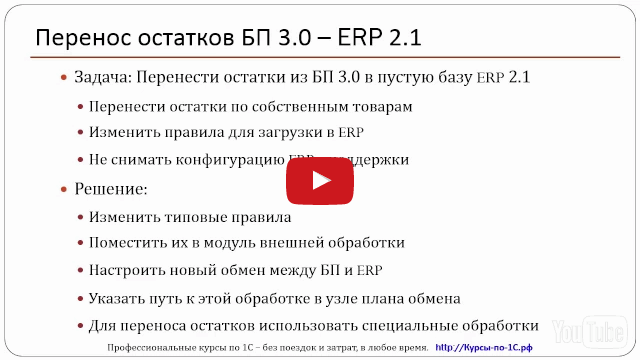
Video 3:
Setting up universal exchange between typical configurations
In this tutorial we will show you how to set up a new exchange between generics.
The settings will be made in the source configuration and then loaded into the destination configuration.
Also in this video we will show how without changing the configuration upload new exchange rules.

Video 4:
Transferring initial balances using exchange rules
In the lesson, we will show a typical functional for transferring initial residuals.
P.S.
Yes, exchanges via txt / dbf / ole etc. have a right to exist. In some special cases, such as docking with a web server or transfer from a ready-made format of an external application.
However, for standard exchanges – standard methods are both faster and much simpler.
And if someone reinvents the wheel, when there is a ready-made universal solution - it's like writing on your forehead “I don’t own a tool, I don’t want to study, I will build crutches for your money” .
P.P.S.
We want to show that Data Conversion 3.0 is not difficult.
Unusual - yes. Not everything is immediately clear - yes. There are very controversial points - yes.
But with the help of ready-made instructions and videos, it can be mastered in literally 1-2 weeks.
Question: Ready-made exchange rules for typical configurations
Answer:
Question: Service with the standard functionality of typical 1C configurations
Answer:
Question: Removing an object from an existing exchange rule
Can you please tell me how to remove an object from the existing exchange rule? The fact is that only sales and receipt of goods and services need to be unloaded from one base to another for a certain date. Only the rule created automatically works for me, the rule created manually unloads empty documents. Therefore, I would like to remove unnecessary documents from the automatically created rule so that users cannot accidentally unload something wrong.
Answer:
Message from Allexei
Hello! Probably not relevant already, but still. Alternatively, you can unregister objects of an unnecessary type in the exchange plan. Thanks to this, you do not have to rewrite the exchange rules and unnecessary objects will not be unloaded.
Thanks, I'll try.
Can be removed in the usual way
Question: Exchange rules - where to edit?
The customer has made changes to the configuration of the receiver. It will not be possible to find out exactly what has changed.
Now we need to correct the exchange rules.
How do I see the places that need to be tweaked?
It is necessary to somehow understand according to the existing rules that the property no longer exists or that its type has changed.
Answer:() It seems to me that in order to please the customer, it is enough to somehow start an exchange. And to get paid you need to do everything until the end :)
Question: "Trade Management", edition 10.3 (10.3.46.2) Change of exchange rules for Retail 2.1
Hello. How to change the rules in UT?
I change the layout of the Exchange Rules in Exchange Plans ExchangeRetaznitsaTrade Management103 I update and restart - the wrong rules. I even manually changed the version. It still doesn't help.
Foolishly deleted the rules entry from the Data Exchange Rules register.
There is no normal button for loading the rules file or updating it from the config layout.
There are a lot of additions and tests to be done, but I don’t know how to quickly change the registration / exchange rules (
Answer: updated with its, everything in order. The whole brain has already eaten this exchange
Question: Replacing the exchange rules in the upload file
Answer:
Question: Help with the exchange rules
Answer:
Question: How to unload exchange rules for upload to conversion
Corrected the rules for the exchange of TIS 7.7 and BP2 added the transfer of two docks
Cor. Invoice and Correction Invoice. Everything is normal here. Both of these docs create an implementation adjustment in BP2.
But a problem arose, you need to put in the dock the basis for correcting the implementation (BP2) not an invoice as a standard one, but the basis of this invoice i.e. implementation.
A piece of PKO code (After download):
Object.FillAccountsVTabParts (Object.Goods, "Goods", True); Object.OperationType = Enumerations.ChangeOperationTypesAccessRealization.ConsistentChange; Object.CorrectVAT = True; Object.SumIncludesVAT = True; If Object.Responsible.Empty () Then Object.Responsible = hlVariableValue ("hlCurrentUser"); EndIf; Object.DocumentRealizations = Object.Ref.DocumentRealizations.DocumentFoundation;<--- проблема Объект.Записать(РежимЗаписиДокумента.Проведение);
Before recording, the object does not yet exist and therefore it is impossible to access the object's attribute, and after recording it is already too late. The rules will work out according to the standard. Tell me how to solve in CD just started to figure it out.
Answer: After writing = after calling the Write method
Many entrepreneurs engaged in trading activities, in order to improve management efficiency, simultaneously acquire two programs "1C: Accounting 8" (hereinafter BP) and "1C: Trade Management 8" (hereinafter UT).
BP is used to maintain regulated accounting and reporting, and UT is used for operational and managerial accounting in the company.
The success of the joint use of these software products largely depends on the organization of data exchange between the power supply and UT configurations.
Understanding the following features of a typical data exchange will help to avoid errors in the exchange between configurations and violations of accounting in each configuration separately.
When writing this article, materials from the 1C documentation for software products were used. A detailed methodology for setting up the exchange is described in the htm file "Sharing configurations Trade Management (11) and Enterprise Accounting", which is located in the templates directory when installed as 1C: Accounting 2.0 (hereinafter BP) and 1C: Trade Management 11 (hereinafter UT); recommendations received at the 1C partner conference and the author's personal experience in creating and changing exchange settings for the clients of RG-Soft Project Consulting LLC.
1. Setting up one-way or two-way exchange.
First of all, it should be taken into account that only documents related to cash and non-cash transactions can be uploaded from the BP configuration to the UT configuration. These include: Incoming cash order, Outgoing cash order, Receipt to the current account and Write-off from the current account. Goods movement documents created in the BP will not be uploaded to the UT.
1C recommends making an exchange with a bank at UT. "This will provide a full-fledged work with outgoing payment documents and easier work with incoming documents." However, there was a situation when it was not possible to load almost a single payment from the client-bank file into UT, while this file was fully loaded into the BP.
This is due to the fact that more stringent checks on the content of the client-bank file have been added to the UT, for example: checking the filling of the TIN, checking the document number, the number must contain only numbers in accordance with the regulation of the Central Bank of Russia dated October 3, 2002 N2-P "On cashless payments in the Russian Federation "(as amended on March 3, 2003, June 11, 2004, May 2, 2007, January 22, 2008).
It makes sense to set up a one-way exchange (from UT to BP) only if all documents and regulatory and reference information are filled in at UT. Thus, duplication of elements in this database can be avoided.
To do this, you need to configure the following exchange scenario: create an exchange scenario in the UT configuration, in which to save only the unloading (Fig. 1), create an exchange script in the BP configuration and save only the load.
It should be borne in mind that in this exchange scenario, all additional documents and directories created in the BP will be registered for exchange, but will not be loaded into the UT, therefore it is recommended to periodically reset the registration, otherwise the exchange message file from the BP will constantly increase, slowing down the exchange process ...
For this, it is recommended to use the processing RegistrationChangesForExchange82.epf, which can be found in the delivery of the configuration "Data conversion, rev. 2.1". After the configuration is installed, processing is located in the update installation directory: ... \ 1c \ Conversion \ ... version_number ...
If the normative and reference information is filled in both in the UT and in the BP, then a two-way exchange should be configured, but at the same time it may be necessary to track duplicates by starting the exchange in interactive mode instead of automatic (Fig. 2).

In order to restrict data exchange only at the document level, it is not necessary to set up a one-way exchange; it is enough to put a date in the exchange filter on the BP side that is greater than the date of the last document (see Fig. 5). But before setting the filter for the date, you need to make sure that the documents in the BP were not previously registered for exchange, otherwise the registered documents will be transferred to another database during the exchange.
Data change priority
If at first the exchange is performed in UT, and then in the PSU, then the data unloaded from the UT will have priority. For example, in UT they brought the document “Receipt to the current account”, launched the exchange first in UT, then in the BP - the document appeared in the BP configuration. Then the accountant in the BP configuration made changes to this document. During the subsequent exchange, if the order of starting the exchange has not changed, then the changes made to the document will be overwritten with data from the UT.
For correct exchange with those objects that have been changed in both databases, 1C recommends organizing work so that the object is edited only in one of the databases. In another database, such an object should be opened only for viewing. To do this, you will need to use the setting of user access rights, but this approach guarantees the absence of collisions during exchange, i.e. discrepancies arising from changes in the object and in one and in the other base, in the period between exchanges (Fig. 3).

2. Differences between BP and UT, affecting the exchange
Contractor agreements
In the UT configuration, analytics is not conducted on contracts of counterparties. All operations that are carried out in the UT configuration, when loaded into the BP configuration, are always drawn up under separate contracts created and controlled by the UT system itself.
If a contract with the required parameters is not in the BP configuration, then such a contract is created. It should be noted that the search for a contract is carried out only from the number of contracts previously loaded from UT.
Management organization at UT
Starting with release 11.0.6.9, a predefined element "Management organization" has appeared in the UT in the organization directory. This item should not be associated with (or changed) with the current (single or one) organization. You can read more about using this object in the documentation file "Changes and additions to the documentation.htm" included in the delivery of UT.
Company structure
In UT for management accounting, the directory "Enterprise Structure" is used, which contains a list of the company's divisions. When drawing up documents, the indication of the division of the enterprise is mandatory.
Elements of the "Enterprise Structure" directory are not associated with elements of the "Organizational Departments" directory in the BP. In order for the UT not to load documents with an unfilled Subdivision requisite, you must fill in the default value in the exchange settings (Fig. 4).

Warehouse in the tabular section
If the UT is planning to use the new ability to specify warehouses in the tabular sections of documents, then in the settings of the exchange plan node, you must set a generalizing warehouse, which will be substituted when unloading documents from the UT in the BP configuration instead of the warehouses allowed for selection in the tabular sections of documents (Fig. 4 ).
Nomenclature type
When unloading data from BP to UT, the item "type of item" is not filled in the item, this is due to the fact that the exchange serves the scenario when the item is created in the UT configuration, and not in the BP. In the documents of the movement of goods in the UT, there is no separate tabular section for accounting services (services are filled in the goods table), therefore, in order for the services specified in the UT documents to be correctly transferred to the tabular section in the BP, you need:
1. In the section for reference information, open the reference book "Types of nomenclature", go to the view of the item "services" - click "All actions" - allow editing and select the Type of item - Service.
2. Change the item (service) - click "All actions" - allow editing and select this Item type with the Service type.
3. Setting up exchange filters (fig. 5)

Changing the date of uploading (loading) documents
1) Before moving the date forward, it is necessary to synchronize the databases by performing an exchange session so that the node does not have documents registered for the exchange at the time the settings are changed. Otherwise, after changing the settings, as a result of uploading, such documents may become marked for deletion in the receiving base, if they were previously uploaded there.
2) You can move the date back, because it only expands the area of the uploaded data. It is worth noting that in this case, documents from a previously closed period will not be automatically registered for exchange. In order to do this, you must either change the documents or use the processing RegistrationChangesForExchange82.epf.
Filter by organization
Enabling this filter allows you to restrict the list of organizations for which data exchange is allowed. The presence of the enabled filter affects both the unloading of the directory of organizations itself and the unloading of other data related to organizations (directories and documents).
The principle of operation of the upload filters is as follows: new settings apply to all data - at the time of creating an exchange, or only for those data that have been changed after the moment the new settings were applied - after creating an exchange, therefore it is recommended to approach filter settings as responsibly as possible when creating an exchange. ...
Example: when creating an exchange, the user has set a filter by organization. Only data for the specified organization was uploaded to the receiving base. Then the user decided that data for all organizations should be uploaded to the receiving base. But since the settings take effect only for newly changed data, the existing documents and directories will not be uploaded to the receiving base until the user makes any changes with them.
4. Deleting objects from one of the bases
Mark for deletion
A situation is possible when a previously used catalog element is not planned to be used for further accounting and users consider it correct to mark this catalog for deletion. Objects marked for deletion do not participate in the exchange. This feature should be taken into account.
Removing duplicates
To remove objects that have arisen during the exchange of duplicates, we recommend using the processing Search & Replace.epf, which is located in the \ 1CITS \ EXE \ ExtReps \ Unireps82 \ SearchAndChange \ directory on the ITS disk. And to check the correctness of the comparison of objects of two infobases, you can open the Information Register "Correspondence of infobase objects" and the entries of this register can be corrected manually. It is important to know that after deleting an object in one of the bases, a match for the deleted object (a broken link) will remain in the information register entry, you will either need to match another object or delete the entry.
5. Additional settings
Cash flow items
To configure UT, it may be necessary to set the “corr. account "for those items of cash flow that will be used and unloaded in the BP.
To configure the BP: it may be required to put down the type of cash flow in the directory elements.
Users
Users of the directory can be transferred to another database in the event that they are indicated as responsible in one of the objects participating in the exchange. For such objects, you will need to configure the rights.
Base prefix and organization prefix
In UT, the prefix always has a fixed length and the separator (hyphen) "-". Therefore, if the infobase prefix is not specified or the organization prefix is not specified, then it is replaced with zeros. However, when setting up an exchange, the infobase prefix is always filled in on the central bank (for UT) and on the power supply unit (respectively, for the power supply unit configuration).
This solution is the standard when generating document numbers and object codes. The prefix has a fixed length and is separated by a hyphen from the document number. If in the future there will be several organizations in the database, then it will be enough to set prefixes for them and there is no need to renumber all objects.
Error correction
In our article, the most important aspects of organizing data exchange between "1C: Trade Management 8" rev. 11 and "1C: Accounting 8" rev. 2.0 were considered.
The specialists of the company "RG-Soft Project Consulting" are ready to offer not only setting up an exchange for the peculiarities of keeping records of a particular organization, but also ways of correcting errors in existing exchanges.
Popular
- Named lists of persons subject to medical examinations
- What does the correct protocol for testing knowledge of labor protection requirements look like?
- With changes and additions from
- On approval of the procedure for the formation and work of commissions to test the knowledge of labor protection requirements of training organizations
- Labor protection instructions for administrative personnel and specialists (office workers) Name of labor protection instructions for employees
- Soviet Historical Encyclopedia
- "Roman newspaper": history of the country, history of the magazine
- Mikhail injections A session of public telepathy
- Buy sectional garage doors inexpensively in installments
- Oil production and refining companies