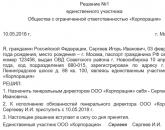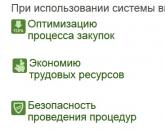Who issues the digital signature. Electronic signature for an individual: how to get and use
EDS for individualsappeared relatively recently and is not yet as popular as in the business sector. What is an EDS for individuals, what opportunities it gives, where to go to get it - all this will be discussed in this article.
Digital signature - what is it?
The procedure for using an EDS when signing documents is regulated by the Law "On Electronic Signature" No. 63-FZ of 04/06/2011. An electronic signature is an analogue of a natural person's signature, which has the following properties:
- is unique;
- copy protected;
- indicates the person who signed the document.
From a technical point of view, the digital signature is formed by encrypting the information contained in the document and is a unique sequence of characters. It is either in the body of the signed file or attached to it. That is, the external expression of an electronic signature has nothing to do with a handwritten signature. Despite the fact that the purpose of the signature of both types is the same - the authentication of the document.
The law names 3 types of electronic signature:
- simple - serves to confirm that the document comes from a specific person;
- reinforced unqualified - not only indicates the person who put it, but also confirms that after it was put down, no changes were made to the document;
- enhanced qualified - has the characteristics of an unqualified EDS, but is issued only in specialized centers accredited by the Ministry of Communications.
We have selected excellent electronic reporting services for you!
It is a qualified signature, according to the law, that gives the document full legal force (that is, it fully replaces the handwritten signature, as well as the seal of the organization). It is mandatory, for example, when submitting electronic reports to the Federal Tax Service, the Pension Fund of the Russian Federation and other government agencies. Other types of EDS can be used in economic relations if the agreement between the parties provides for their use.
Why do individuals need an EDS?
Today, electronic digital signature is used to a greater extent in the work of legal entities. Its use is especially relevant for organizations that have a large number of divisions or enter into transactions with counterparties located at a considerable distance from them. However, with the transition of many types of activities to the virtual space, citizens often also need to obtain an EDS.
Don't know your rights?
We list the main areas in which the EDS is useful for individuals:
- Obtaining public services via the Internet. Possession of an EDS will allow you to fully use the services of the state portal. services (for example, track traffic police sanctions, fill out a passport application form, send a declaration to the Federal Tax Service, etc.).
- Applying for university admission. Every year more and more educational institutions introduce the practice of accepting applications from non-resident applicants, certified with an electronic signature.
- In electronic form, you can submit an application to the tax authority, as well as documents for opening a legal entity. person or IP.
- The use of EDS allows you to formalize documents (for example, a contract for the performance of work) for individuals working at home and receiving orders via the Internet.
- When using an electronic signature, it will become possible to participate in electronic auctions (they often sell the property of enterprises declared bankrupt).
- It is possible to file an application for a patent for an invention in electronic form.
How and where to get a digital signature?
In order to obtain an EDS, you need to contact an institution called a certification center. A list of accredited centers and their addresses can be found on the website of the Ministry of Communications. These institutions exist in almost all major cities.
Although speaking technically correctly, the center does not issue the signature itself, but software tools for creating it. With the help of these tools, the owner gets the opportunity to sign each electronic document with a unique digital signature (See . How to install an EDS on a computer and sign a document (Word, pdf)?).
To use the signature, 2 keys are issued: private (secret) and public. They represent encoded information of a certain volume. The private key is used to sign the document, and the public key is used to verify the signature (its owner provides this key to recipients of emails). The rights of the owner of the public key are confirmed by a certificate issued by a certification authority.
When applying for an EDS, a citizen will need a package of documents, the specific list of which may vary depending on the certification center. The following papers are most often required:
- an application for the issuance of an EDS;
- certificate of assignment of TIN;
- passport;
- pension certificate (SNILS);
- document on payment for services of the center.
Most centers can apply online. As a rule, the process of making an electronic signature takes no more than a few days.
An electronic digital signature is an analogue of a handwritten signature applied to an electronic document. The introduction and use of electronic document management systems in organizations of any form of ownership entails the need to use EDS to guarantee the authenticity of the transmitted data.
What is an ECP?
EDS is a parameter of an electronic document that has a digital representation. EDS is applicable only in the context of electronic data interchange and can have the same legal value as a handwritten signature on a paper document, if conditions are met that guarantee the authenticity and validity of the signed documents. The legal force of the EDS is legislated by the Federal Law No. 1 of January 10, 2002 and the Federal Law No. 63 of April 6, 2011, as amended on June 28, 2014.
Both Federal Laws on Electronic Digital Signature regulate the mechanisms for the use of electronic signatures when making transactions within the framework of civil law relations, the functioning of state and municipal services.
Significance of EDS
EDS provides a digital analogue of a signature and seal associated with the content of a signed document and used in the organization of electronic data exchange to confirm the authenticity of sent and received documents.
The functioning of the EDS allows:
- increase the security and confidentiality of electronic document management, protect the document from forgery;
- to give electronic data the legal force equivalent to paper documents with a signature and seal;
- optimize workflow processes by simplifying and reducing the cost of processing and storing documents;
- use a single signature in electronic trading, when submitting various types of reports to state and tax authorities, when approving and working with financial documents;
- guarantee the authenticity of electronic documentation;
- ensure the possibility of harmonization with international document management systems.
Scope of EDS
In any areas where data exchange is regulated by information technology:
- internal electronic document management between divisions of one organization, as well as branches;
- document flow in interorganizational systems of B2B and B2C class;
- access to specialized information resources, for example, systems of the "Client-bank" class;
- transfer of tax and accounting reports to the tax authorities;
- reporting to the Pension Fund;
- transfer of customs declarations;
- participation in electronic auctions.
How does the ECP work?
The functional use of the EDS allows you to sign an electronic document, check the signature of the owner for authenticity, and the content of the signed electronic document for changes after signing.
Signing and authentication are based on encryption and decryption keys. The sender, using special software and a key, generates a sequence of characters that becomes part of the data being sent. The recipient uses the same software and decryption key to decrypt the received data and perform a series of checks. If the checks were successful, then the received data is identical to the sent data, i.e. not changed after signing. The sequence of characters generated in this process is the electronic digital signature.
To forge such a digital signature would require either stealing the sender's encryption key, or spending many years going through key options until a suitable one is found.
How and where to get an EDS?
So, let's look at the question of where to get an EDS for an individual and a legal entity. face. EDS key certificates are produced and issued by a specialized organization - a certification center (CA). The functions of the CA also include user registration, cancellation, renewal and termination of key certificates. The CA provides the necessary technical support for the operation of the EDS. To obtain an EDS, a participant in electronic document management must contact any authorized certification center.
The current list of authorized CAs is available on the website of the unified EDS portal in Russia.
The procedure for obtaining an electronic digital signature
The procedure for obtaining an EDS involves the following steps:

- fill out an application form on the website of the selected certification center or leave an application by the specified phone number and wait for a connection with a specialist - the method depends on the specific CA;
- collect all the documents necessary for issuing an ES certificate and send copies to the CA. The CA, on the basis of the completed application form and a set of documents, prepares an ES certificate;
- obtain an EDS certificate by providing original documents.
The terms for producing key certificates depend on the certification authority, but on average they are 3-5 days.
What documents are needed to obtain an EDS?
A digital signature can be obtained by both a legal entity, regardless of the organization's form of ownership, and an individual entrepreneur. Individuals can also obtain an EDS (for example, to participate in electronic trading).
An electronic digital signature certificate contains information about the owner of the signature, so only the person in whose name this certificate is issued can request and receive an EDS. In other cases, it is necessary to provide a power of attorney for the right to issue and receive an EDS, certified by a notary. The authorized representative, in whose name the power of attorney is issued, provides a passport of the Russian Federation and copies of the 2nd, 3rd pages and the registration page.
Package of documents of a legal entity
- A copy of the registration certificate certified by a notary.
- Original or certified copy of the extract from the Unified State Register of Legal Entities. The statute of limitations for an extract must be no more than 30 days;
- Application for the issuance of an EDS (the application form depends on the CA).
- A copy of the order on appointment to the position of the head, if the EDS certificate is made in his name, with the signature and seal of the organization.
If the authority to manage the organization is transferred to another management company or manager, then all the documents listed in paragraphs. 1-3 relating to the management company.

In addition, it is necessary to attach a notarized copy of the decision of the board of directors on the transfer of powers, if the form of ownership is OJSC or CJSC. If the form of ownership of the organization is LLC, then copies of the first and second sheets of the charter certified by a notary, a sheet indicating the possibility of transferring control to a third-party organization and a sheet with a mark of the tax authority are provided.
How to get an EDS for an individual entrepreneur: a package of necessary documents
- A copy and original of an extract from the USRIP, the limitation period of which is no more than 30 days from the date of issue.
- A copy of the TIN certificate, certified by a notary.
- A copy of the certificate of state registration of IP, certified by a notary.
- Application for the issuance of an EDS.
What documents are needed to obtain an EDS for individuals?
- Copy of TIN certificate.
- Copies of the 2nd, 3rd pages of the Russian passport and the registration page. The passport of the Russian Federation must be provided when submitting a package of documents.
- Application for the issuance of an EDS.
The procedure for obtaining and applying an electronic digital signature is simplified as the legal culture in this area develops and information technologies improve. Electronic document management using EDS no longer causes mistrust both on the part of business partners and on the part of state and tax authorities.
Questions, where to get an electronic digital signature, what is the scope of its use, become a forced necessity if the business goes international.
Did the article help? Subscribe to our communities.
An electronic digital signature (EDS) is a requisite of a digital document for its identification and confirmation of legal significance. The EDS of a legal entity is commensurate in importance with the signature of the owner of the company, but it is not a scanned version of this signature.
Dear reader! Our articles talk about typical ways to resolve legal issues, but each case is unique.
If you want to know how to solve exactly your problem - contact the online consultant form on the right or call by phone.

It's fast and free!
What is
As already mentioned, EDS is an attribute of electronic documentation obtained by cryptographic processing of information (encryption). In this case, the encryption key is closed. This procedure will help protect the document from unauthorized access and changes, forgeries. It consists of a set of bits (the password cannot be guessed) and, within the framework of electronic records management, makes it possible to authenticate, check the integrity of the document and guarantee the signature of specific messages. A digital signature is issued to an employee of the company who will be responsible for maintaining documentation in electronic form, and links the encrypted paper and the secret key into one. It turns out that without violating the integrity of the document, it is impossible to make changes to it. The key stores the full details of the company, it is only with the person authorized to sign the documentation.
Legal basis
Work with EDS is regulated by the following documents:
- Civil Code of the Russian Federation (Articles 160, 434, 847): regulations for conducting transactions using EDS.
- Law 63-FZ "on electronic signature": the procedure for conducting legally significant transactions using EDS.
- Law 149-FZ "On Information Technologies and Information Protection": the concept of electronic documentation and the principles of working with it (search, transfer, receipt, protection).
- Law 402-FZ "On Accounting": regulations for maintaining electronic financial statements.
- Article 169 of the Tax Code: describes the procedure for using electronic accounts.
- Order of the Ministry of Finance No. 50n “On approval of the procedure for issuing and receiving invoices in electronic form via telecommunication channels using an electronic digital signature”: regulations for the exchange of electronic documentation.
On the basis of the described documents, the maintenance of electronic documentation and the organization of data exchange are regulated.
Kinds
Law 63-FZ "on electronic signature" gives the following classification:
- Simple, which is created without the use of cryptographic methods. In this case, the law requires only the possibility of identifying a person by EDS. Verification of changes to the document after the signature is performed. Used when sending messages to authorities.
- The strengthened one is created with the help of cryptographic changes, it makes it possible to identify the signature and change in the content of the document after the signing procedure. The equivalent of this type would be printed paper, which makes it possible to use an enhanced signature in the firm's internal documentation.
- Qualified is created with the help of cryptographic changes, makes it possible to identify the signature and change in the content of the document after the signing procedure. When generating a signature of this type, a key issued by an accredited certification authority is used. Qualified is used for any documents, except when the law provides for the existence of a paper version only.
Significance
To ensure the legal significance of the document, the following conditions must be met:
- availability of details about the company, presented in a certain form;
- the person carrying out the signature has the right to sign documents;
- The document must be checked for authenticity and integrity.
Legal significance is ensured due to the following aspects:
- the signature key contains the full details of the company;
- when sending a document with an EDS, a signature timestamp is generated;
- the principle of operation of the digital signature guarantees the preservation of the integrity and authenticity of the document;
- the electronic key can only be used by a person who has the right to sign company documents.
Scope of application
The scope of electronic keys is constantly expanding, but the most significant areas of use are:
- organization of tax reporting of the enterprise via the Internet;
- organizing electronic tenders for government orders;
- ensuring the functioning of electronic document management, which has full legal significance;
- organization of registration of new private entrepreneurs via the Internet;
- providing access to the State Register and services of other departments via the Internet.
How does it work
It is advisable to consider the principle of operation using the example of a qualified signature type, which is the most popular. Such an autograph consists of public and private keys. Working with them is quite simple:
- A copy of the public key is sent to partners with whom it is supposed to exchange electronic documentation in order to ensure the possibility of verifying the electronic signature. Also, the public key is registered with the Certification Authority, where the backup copy will be stored. Access to the private key is only available to the enterprise owner.
- Using the software product (installed upon receipt of the keys), the user can generate an electronic signature, which is an electronic array with
- date of signing the document;
- data on the person who signed;
- public key identifier.
- Upon receipt of a document with an EDS using the public key, you can decrypt the document, which allows you to verify the authenticity and integrity of the document.
All operations with public and private keys are performed within the EDS software product, the user-friendly interface of which makes it easy to carry out electronic document management.
Where and how to get
You can get an EDS in any region of Russia. To do this, just contact the public service center:
- Fill out an electronic application for receipt indicating the region. Then the system will automatically redirect the application to the nearest Certification Center to the specified region.
- Provide a complete list of documents required for registration of the EDS.
- Pay the received invoice.
- Pick up the issued EDS and start working with electronic versions of the documentation.
The procedure for obtaining an electronic digital signature
For legal entities, the algorithm for obtaining an EDS is somewhat different from the standard procedure:
- Determine the person to whom the EDS will be issued (as a rule, this is the director of the enterprise).
- Collect a complete set of documents.
- Write an application for a issued certificate with keys.
- Pay the bill.
- Install software for electronic documentation (most often these are JAVA applications).
- Complete the processing of an application for certificates with the administrator of the Certification Authority.
- Pick up and install the certificate and keys in the program.
What documents are needed to get
The package of documents for issuing an EDS for a legal entity consists of:
- copies of a document confirming the existence of this legal entity (certified by a notary public or on the spot upon presentation of the original);
- a document confirming the presence of the company in the State Register of Legal Entities (valid for 30 days);
- a completed on-site application for a certificate;
- passports and copies of the passport of the person for whom the EDS is issued (for the heads of the enterprise - a copy of the documents on taking office, certified by a notary);
- if the key will be received by a representative of the person for whom the EDS is issued, a power of attorney to receive and a copy of the representative's passport are required;
- permission to process personal data.
Documents for foreign legal entities
For foreign legal entities, the list of documents for obtaining an EDS consists of:
- an application for issuance and receipt of an EDS, completed on the spot;
- copies of the document on the activity permit for a foreign legal entity (certified by a notary or on the spot upon presentation of the original);
- copies of a document confirming the status of a taxpayer (certified by a notary or on the spot upon presentation of the original);
- a document confirming the presence of the company in the State Register of Accredited Foreign Legal Entities (valid for 30 days);
- passports and copies of the passport of the person for whom the EDS is issued (for the heads of the enterprise - a power of attorney from a foreign organization to the head of the department);
- for a person authorized to sign documents of the company, a certificate confirming such authority, with the signature of the head and the wet seal of the company;
- if the key will be received by a representative of the person for whom the EDS is issued, a power of attorney is required to receive an electronic signature and a copy of the representative's passport;
- consent to the processing of personal data.
Conclusion: EDS is a universal tool for ensuring the operation of electronic document management, ensuring the reliability and authenticity of electronic documentation. An electronic certificate is issued by special certification centers and is valid for a year. When providing the entire package of documents, the procedure for obtaining an EDS is extremely simple, and the convenience of using it is difficult to overestimate.
Good afternoon, dear readers! This article is dedicated to business owners, regardless of its size and organizational form, and ordinary citizens of our country. It will be equally useful and interesting for both simple individual entrepreneurs and owners of large commercial enterprises. What do they have in common? The answer is simple - document flow and the need to interact with various government agencies! Therefore, let's talk about a tool that will greatly simplify the movement of documentation, both within the enterprise and beyond! Today we will consider in detail how to obtain an electronic signature (EDS)!
Let's start with the essence of the electronic signature and the mechanism of its functioning, then we will consider the scope and unconditional usefulness, after which we will discuss how to obtain it for individual entrepreneurs, individual entrepreneurs and legal entities, and also talk about the necessary documents. We have collected the most complete information on how to get an EDS! By the way, if necessary, with its help you can close the IP. The article describes how to do it!
What is an electronic digital signature: the simple essence of a complex concept!
Each document at the enterprise must be signed by an authorized person. The signature gives it legal force. Modern technologies have transferred the document flow to an electronic format. Which turned out to be extremely convenient! Firstly, electronic documents have simplified and accelerated the exchange of data in the enterprise (especially with international cooperation). Secondly, the expense associated with their turnover has been reduced. Thirdly, the security of commercial information has been significantly improved. Despite the electronic format, each document must be signed, so the EDS was developed.
What is an electronic digital signature? This is an analogue of traditional painting in digital format, which is used to give legal effect to documents on electronic media. The word "analogue" should be understood as a sequence of cryptographic symbols generated randomly using special software. It is stored electronically. Usually flash drives are used.
There are two important concepts associated with ES: a certificate and a key. A certificate is a document that certifies that an electronic signature belongs to a specific person. It comes in normal and enhanced. The latter is issued only by some accredited certification centers or directly by the FSB.
The electronic signature key is the same sequence of characters. The keys are used in pairs. The first is the signature, and the second is the verification key that certifies its authenticity. For each new signed document, a new unique key is generated. It is important to understand that the information received on a flash drive in a certification center is not an ES, it is just a means for creating it.
An electronic signature has the same legal weight and effect as a paper document. Of course, if there were no violations during the application of this parameter. If a discrepancy or any deviation from the norm is detected, the document will not become valid. The use of EDS is regulated by the state with the help of two laws FZ-No. 1 and FZ-No. 63. They affect all areas of application of the signature: in civil law relations, in interaction with municipal and state bodies.
How did the idea of using the EPC come about: let's remember the past!
In 1976, two American cryptographers Diffie and Hellman suggested that electronic digital signatures could be created. It was just a theory, but it resonated with the public. As a result, already in 1977, the RSA cryptographic algorithm was released, which made it possible to create the first electronic signatures. Compared to the present, they were very primitive, but it was at this moment that the foundation was laid for the future rapid development of the industry and the ubiquity of electronic document management.
The millennium brought significant changes. In the United States, a law was passed according to which a signature on paper was equal in legal force to an electronic one. Thus, a new rapidly growing segment of the market appeared, the volume of which, according to the forecasts of American analysts, by 2020 will amount to $30 billion.
In Russia, the first EPs began to be used only in 1994. The first law that regulated their application was adopted in 2002. However, it was distinguished by extreme vagueness of wording and ambiguity in the interpretation of terms. The law did not give an unambiguous answer to the question of how to obtain an electronic signature and use it.
In 2010, a large-scale project was developed to create a virtual environment for the provision of public services in electronic format, which in August of the same year was submitted for consideration to the President of the Russian Federation. One of the key areas of the project is the possibility of using EDS. The regions were obliged to create conditions for free access of individuals and legal entities to the possibilities of electronic document management, so that everyone could receive an electronic signature. Since then, the “electronic state” has been actively developing in Russia.
In 2011, the President ordered the executive authorities to switch to electronic document management within the structures. By June of the same year, all officials were provided with EDS. The program was financed from the federal budget. In 2012, electronic document management began to work in all executive authorities of the Russian Federation without exception.
After these transformations, two questions were acute. First, EP was not universal. For each goal, a new signature had to be obtained. Secondly, some crypto providers were not compatible with others, which put their clients in a difficult position. Therefore, since 2012, a global process of unification in the field of electronic document management has begun. Thanks to this, we have modern universal signatures and software.
EDS Signature: 5 Benefits and 6 Uses!
Many entrepreneurs do not yet use the EPC in their business activities. In many ways, the reason for this is elementary ignorance of all its capabilities and advantages. Using an electronic format for signing documents, business entities (IE, LE) receive the following benefits:
- Documents are maximally protected from falsification.
Since the computer is very difficult to deceive. In this case, the human factor is completely excluded. After all, you can simply not notice that the signature under the document is different from the original. An electronic signature cannot be forged. This requires very large computing power, which is almost impossible to implement at the current level of development of devices, and a lot of time.
- Optimization, acceleration and simplification of workflow.
Complete exclusion of the possibility of data leakage or loss of important papers. Any copy certified with an electronic identifier is guaranteed to be received by the addressee in the sent form: no extraordinary circumstances can cause damage to it.
- Reduction of costs due to refusal of paper carriers.
For small firms, keeping paper records was not burdensome, which is not the case for large enterprises. Many of them had to rent separate premises, warehouses for storing documents for 5 years. In addition to the cost of paper, printers, ink, stationery, rent was added! In addition, depending on the field of activity, some companies could reduce costs by reducing the number of employees who were involved in documents: receiving, processing, etc. The need to recycle paper has also disappeared: for certain types of organizations whose activities are related to confidential information, even this line of expenses turned out to be significant. The process of destroying documents under the EDS is a few clicks with a computer mouse.
- The format of papers signed by ES fully complies with international requirements.
- There is no need to obtain a separate signature to participate in bidding or submit reports to regulatory authorities.
You can get an ES, which will allow you to use it at all necessary sites.
Before proceeding to the consideration of the question of how to obtain an electronic signature, we list all the possible options for its use:
- Internal document flow. It implies the transfer of commercial information, orders, instructions, etc. inside the company.
- External document flow. We are talking about the exchange of documents between two organizations partners in the B2B system or between an enterprise and a B2C client.
- Submission of reports to regulatory authorities:
- Federal Tax Service,
- Pension Fund,
- social insurance fund,
- customs service,
- Rosalkogolregulirovanie,
- Rosfinmonitoring and others.
- To gain access to the "Client-Bank" system.
- To participate in auctions and bidding.
- For public services:
- Website of the State Service,
- RosPatent,
- Rosreestr.
How to get an electronic signature: step by step instructions!
Having appreciated all the advantages of using an electronic signature, you have decided to get it. And, of course, faced with a natural question: how to do it? We will answer this question with the help of detailed step-by-step instructions that will help you quickly and easily get an EDS signature!
There are 6 steps in total.
Step 1. Selecting the type of ES.
Step 2. Choosing a certification authority.
Step 3. Filling out the application.
Step 4. Payment of the invoice.
Step 5. Collecting a package of documents.
Step 6. Obtaining an EDS.
Now let's talk about each step in more detail!
Step 1. Choice of view: to each his own!
The first step to obtaining an electronic signature is choosing its type. According to federal laws, the following types of EDS are distinguished:
- Simple. It encodes data about the owner of the signature, so that the recipient of the paper is convinced who the sender is. It does not protect against forgery.
- Reinforced:
- unqualified - confirms not only the identity of the sender, but also the fact that no changes were made to the document after signing.
- qualified - the most secure signature, the legal force of which is 100% equivalent to that of an ordinary signature! It is issued only in those centers that are accredited by the FSB.
Recently, more and more customers want to get an enhanced qualified signature, which is quite reasonable. Like any other “keys” that provide access to private information or financial transactions, fraudsters of various categories hunt for EDS. Analysts believe that over the next 10 years, the first two species will simply become obsolete. The choice depends on the use of the EDS. To make it easier to make a decision, we have compiled the data in a table, it will help you make a choice and stop at a specific necessary and sufficient form.
| Scope of application | Simple | Unskilled | qualified |
| Internal document flow | + | + | + |
| External document flow | + | + | + |
| Arbitration court | + | + | + |
| Website of the State Services | + | - | + |
| Supervisory authorities | - | - | + |
| Electronic auctions | - | - | + |
If you are going to get an EDS signature for the convenience of reporting, you will have to apply for a qualified one. If the goal is document flow at the enterprise, then it is enough to get a simple or unqualified signature.
Step 2. Certification Authority: TOP-7 largest and most reliable companies!
A certification authority is an organization whose purpose of functioning is to generate and issue electronic digital signatures. A CA is a legal entity whose charter specifies the relevant type of activity. Their functions include:
- issuance of EDS;
- providing a public key to everyone;
- blocking the electronic signature, in the event that there is a suspicion of its unreliability;
- confirmation of the authenticity of the signature;
- mediation in case of conflict situations;
- provision of all necessary software for clients;
- technical support.
At the moment, about a hundred such centers operate on the territory of the Russian Federation. But only seven are industry leaders:
- EETP is the market leader in electronic trading in the Russian Federation. The company's activities are highly diversified, which does not prevent it from occupying leading positions in each segment. In addition to organizing and conducting auctions, he is engaged in the sale of property that is not selling well, teaches the features of participation in auctions, forms and sells EDS.
- Electronic Express is the official operator of the electronic document management of the Federal Tax Service. It has a full set of licenses (including the FSB license).
- Taxnet - develops software for electronic document management. Including is engaged in the creation and implementation of EDS.
- Sertum-Pro Kontur - the company deals with certificates of electronic signatures. In addition, it offers many convenient additional services for its customers, which will significantly expand the possibilities of ES.
- Taxcom - the company specializes in external and internal document management of companies and reporting to various regulatory authorities. For this, appropriate software is being developed and electronic signatures are being created. It is on the list of official data operators from cash registers.
- Tenzor is a giant in the world of document management in telecommunications networks. It provides a full range of services: from the development of complexes for automating the workflow at enterprises to the creation and implementation of electronic signatures.
- National certification center - develops and sells various EDS certificates, offers customers software for generating and submitting reports to all government agencies.
Choose a CA depending on your capabilities and location. It is important to check whether there is a point of issue of ready-made electronic signatures in your city. This is fairly easy to find out by visiting the official websites of the companies.
If for some reason you are not satisfied with the centers from our TOP-7 list, then you can use the services of other companies. A complete list of accredited CAs can be found on the website www.minsvyaz.ru in the "Important" section.
Step 3. How to get an electronic signature: fill out an application!
The choice is made, now you know exactly what you want, so it's time to apply to the certification center. This can be done in two ways: by visiting the company's office or by filling out an application on its website.
Sending an application remotely will save you from a personal visit. The application contains a minimum of information: full name, contact phone number and e-mail. Within an hour after sending, an employee of the CA will call you back and clarify the necessary data. In addition, he will answer all the questions that interest you and advise which type of EDS to choose for your case.
Step 4. Paying the bill: money in advance!
You will have to pay for the service before you receive it. That is, immediately after the application is accepted and the details are agreed with the client, an invoice will be issued in his name. The cost of an EDS varies depending on the company you applied to, the region of residence and the type of signature. It includes:
- generating a signature key certificate,
- software necessary for creating, signing and sending documents,
- customer technical support.
The minimum price is about 1500 rubles. The average is 5,000 - 7,000 rubles. The cost of one ES may be lower than 1,500 rubles, only if signatures are ordered for a large number of employees of one enterprise.
Step 5. Documents for obtaining an EDS: we form a package!
When forming a package of documents, it is essential which subject of civil law acts as a customer: an individual, a legal entity or an individual entrepreneur. Therefore, we will consider documents for obtaining an EDS separately for each category.
Individuals must provide:
- statement,
- passport plus copies
- individual taxpayer number,
- SNILS.
- Receipt of payment.
An authorized representative of the recipient of the electronic signature can submit documents to the CA. To do this, you need to issue a power of attorney.
To obtain an EDS, a legal entity will have to prepare:
- Statement.
- Two certificates of state registration: with OGRN and TIN.
- Extract from the register of legal entities. Important! The extract must be "fresh". Each certification authority has its own requirements for this.
- Passport plus a copy of the person who will use the ES.
- SNILS of the employee who will use the EDS.
- If the signature is issued for the director, then you need to attach an order of appointment.
- For employees who are lower in the hierarchical ladder of the company, you will have to issue a power of attorney for the right to use the EPC.
- Receipt of payment.
Documents for obtaining an EDS by individual entrepreneurs:
- Statement.
- Registration certificate with OGRNIP number.
- Certificate with TIN.
- Extract from the register of entrepreneurs, issued no earlier than 6 months ago, or a copy certified by a notary.
- Passport.
- SNILS.
- Receipt of payment.
An authorized representative of an individual entrepreneur can pick up an electronic digital signature if he has a power of attorney and a passport. When submitting an application in electronic form, documents are sent to the CA by mail, and during a personal visit, they are submitted simultaneously with the application.
Step 6. Getting a digital signature: the finish line!
Documents can be obtained at numerous points of issue, which are located throughout the country. Information about them can be found on the official website of the UC. Usually, the term for obtaining a signature does not exceed two to three days.
Delay is possible only on the part of the customer, who did not pay for the services of the certification center on time or did not collect all the necessary documents. Please note that you need to get an extract from the unified state register of individual entrepreneurs or legal entities on time, since this process takes 5 working days! Some CAs provide the service of urgent issuance of EDS. Then the whole procedure takes about one hour. Now you know how to get an electronic signature.
Important! The EP is valid for one year from the date of its receipt. After this period, it will need to be renewed or a new one obtained.
Do-it-yourself digital signature: the impossible is possible!
In fact, creating an electronic signature on your own is quite realistic. If you have the appropriate education, you can thoroughly understand what an electronic digital signature is and stock up with invincible enthusiasm. True, we should not forget that we will not only have to generate a cryptographic sequence, we also need to develop and write the appropriate software. A natural question arises: why do this? Moreover, the market is replete with ready-made solutions! For large companies, it is also not profitable to “mess around” with the independent development of electronic signatures, since they will have to hire new staff in the IT department. And in the article
Order
With the help of an electronic signature, you can send a report to the tax office, win a public procurement tender or sign an agreement with a counterparty without getting up from your chair, in just a couple of clicks. No need to waste time walking around offices and tedious standing in lines.
Legal entities use electronic signatures of two types: qualified and unqualified. It is convenient for an unqualified ES to sign internal documents - orders, instructions, statements. A qualified one is needed for “external relations” - interaction with counterparties, reporting and working with state portals. In the certification center "Tensor" you can get both types of signatures.
What can be done with ES for a legal entity
Report via the Internet and correspond with government agencies
Submit tax reports, send an explanatory note or a question on the new norm of the law to the inspector, report to the Pension Fund of the Russian Federation, the FSS, Rosstat and other government agencies via the Internet, without unnecessary paperwork. An electronic report can be sent at any time, without adjusting to the work schedule of a government agency.
Participate in electronic trading
Win tenders on government and commercial marketplaces, become a supplier of large companies as a representative of small and medium-sized businesses. Or save money by participating in auctions for the sale of bankrupt property. If the site requires an additional identifier in the signature certificate, Tensor CA will issue the required electronic signature.
Work with information systems
Register a cash register with the Federal Tax Service, open a new legal entity, order a certificate from Rosreestr, inform about the purchase of real estate or perform customs declaration of goods. Electronic documents will reach you quickly and without unnecessary running around.
sue
Settle a money dispute with a counterparty or file a claim for damages with an arbitration court through the My Arbiter system. The location of the defendant does not play a role, electronic documents will be equally quickly delivered to the court of any city.
Trade in alcohol, milk, timber, fur, medicines
Send information about transactions with goods subject to labeling and state control to EGAIS, Markirovka IS, Mercury FSIS and other information systems.
Exchange documents with clients and partners
Sign invoices and certificates of completion with an electronic signature, issue invoices, send reconciliation certificates and other documents over the Internet, without wasting time on printing and delivery.
Manage internal paperwork
Save employees from having to run around the offices with a pile of papers. Thanks to the electronic signature, their work will become more productive. Instructions, instructions, orders, advance reports and other documents are signed in a couple of seconds. Electronic files are not lost or damaged, they are convenient to store and send.
Manage the company remotely
Sign a contract, invoice, payment order and any other documents from anywhere. All you need is a computer with internet access.
You can get a qualified electronic signature at the office of Tenzor or our partners in the region. The signature will be done within an hour. Or you can submit an online application by attaching scanned documents. The manager will check the application, and then invite you to the office to receive the ES. If you do not have time for this, we will deliver the electronic signature by special communications.
What documents are needed to obtain an electronic signature for legal entities
Why an electronic signature for a legal entity is convenient
- An electronic document will be delivered faster than your printer can print a couple of pages.
- To request a certificate or other document from a government agency, you do not need to push in queues, just make a couple of mouse clicks
- No more spending money on printing, shipping and storing documents
- An electronic document is stored on your computer and on a secure server of the EDI operator. It will not be lost or damaged, it will not have to be created and signed again
- Electronic documents replace paper ones, while maintaining their legal significance. They will be accepted even during a cameral tax audit
Popular
- What is the organizational legal form
- Basic production assets Calculate the main production assets
- The formula for the average annual cost of fixed assets How to calculate the average annual opf
- Write a complaint about the magnet store
- What are fixed and variable costs
- Validity period of certification of workplaces Organizations certification of workplaces for working conditions
- Competitions for the New Year: for adults, for children, for a fun company
- Denta-el - a network of dental clinics
- All about swift birds: what they look like, where they live and what they eat
- IP has a checkpoint - is there one, how to find out and see your checkpoint, what do the numbers mean and when a checkpoint may be required