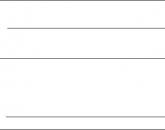Kia sportage cruise control control unit 3. Installation of audio and cruise control buttons
Cruise control buttons, audio for Kia Sportage 3 2010-2015 to be installed in a regular place.
The buttons on the steering wheel of the Kia Sportage 3 are installed without problems.
In the order, indicate the Type: Type A - Steering Wheel Without Heating / Type B - Steering Wheel With Heating.
1. Delivery methods
Self-pickup (M. Likhobory)
You can pick up the goods yourself by pre-ordering through the website in our store:
Moscow, st. MCC. Likhobory,
st. Likhoborskaya embankment, 14, building 4
Working hours:
Mon-Thu - from 09:00 to 20:00
Fri - from 09:00 to 17:00
Sat - day off
Sun - day off
Courier delivery in Moscow is carried out at the actual address in the apartment or office.
- The cost of delivery within the Moscow Ring Road is 400 rubles. (day to day or by agreement)
- The cost of delivery outside the Moscow Ring Road is 400 + 30 rubles. per km (day per day or by agreement), a more exact cost is specified with the manager
CDEK (CDEK)
Courier delivery and delivery of orders at points of self-pickup (PVZ) is carried out by the transport company CDEK. Fast and inexpensive delivery to more than 300 cities of Russia.
- To the point of issue of orders (pickup point) in Moscow and Moscow region (1-2 business days *
) - from 300 rubles.
- To the point of issue of orders (pickup point) in the regions of Russia (from 2 working days *
) - from 350 rubles.
- By courier (CDEK) in Moscow and Moscow region (1-2 working days *
) - from 350 rubles.
- By courier (CDEK) in Russia (from 2 working days *
) - from 450 rubles.
-
- The shelf life of the order at the pickup point is up to 14 days.
Boxberry
Boxberry delivery service to pick-up points (pickup points) or by courier. Branches are open in more than 450 cities of Russia.
Delivery is carried out only with 100% prepayment of the order on the site.
- To the point of issue of orders (pickup point) in Moscow and Moscow region (2 - 3 working days *
) - from 250 rubles.
- To the point of issue of orders (pickup point) in the regions of Russia (from 3 working days *
) - from 350 rubles.
- By courier (Boxberry) in Moscow and Moscow region (1 - 2 working days *
) - 350 rubles.
- By courier (Boxberry) to the regions of Russia (from 2 working days *
) - from 400 rubles.
-* Delivery schedule only counts business days, day of shipment does not count.
- The shelf life of the order at the pickup point is up to 7 days.
Post office
The Federal State Unitary Enterprise "Russian Post" is the largest transport company with branches in all cities and towns of Russia. Our website automatically calculates the shipping cost for the parcel.
- Departure of the 1st class (from 2 to 14 days) - from 350 rubles. (for parcels weighing no more than 500 grams)
- Package (regular) - from 350 rubles. (for parcels weighing no more than 500 grams)
-* Delivery schedule only counts business days. The day the order is sent is not taken into account.
2. Payment Methods
Cash (Moscow only)
Payment is made upon receipt of the goods at the store's office (Moscow, Likhoborskaya naberezhnaya st., 14) or upon delivery of the goods by courier in Moscow
Bank card
Online payments from the site are made through the Yandex.Kassa payment service. We accept cards of payment systems Mir, Master Card, Visa and Maestro. Payment is made without commission through a secure page with the confirmation of the payment password from SMS. After payment, an electronic cashier's receipt is sent to your e-mail.
Payment for the placed order becomes possible after it has been verified by the manager of the online store.
Account (for legal entities)
Issue of an invoice for payment without VAT. Without signing a contract... The account is valid within 5 working days.
3. Payment via Yandex.Checkout service (online payment)

The ordered goods can be paid for by credit card online immediately after creating the order and checking it by the manager of the online store. The link to payment is contained in the letter that is sent to your specified e-mail when placing an order.
- To pay by credit card, you will be redirected to the secure payment page Yandex.Checkout.
- In the process of paying with a bank card, enter its number, expiration date, CVV code (indicated on the back of the card), as well as the name and surname of the owner.
- After filling in all the data, click on the "Pay" button.
4. Refunds
Refunds to the Buyer depend on the payment method.
1. Cash payment (Moscow)
If payment in cash for the goods took place at a Moscow pickup point (point of delivery of orders) or by courier delivery in Moscow, then cash refunds are possible only at the company's office at 14, Likhoborskaya embankment 4. After agreement with the Buyer, the money is returned in cash or to a bank card nat. faces.
2. Cashless payments for individuals
For a full or partial refund of funds to the card, you need to contact the store.
The money will automatically return to your card within 2-3 days. The exact period for refunding funds depends on how long ago the order was placed and on the bank that issued the card (the maximum refund period cannot exceed 30 days). Payment information is processed on the Yandex.Checkout page, therefore any Buyer's data (including bank card details) are not available for the online store. Information transmission is protected using international technologies and protocols, which guarantees security for transactions with bank cards.
3. Cashless payments for legal entities
Refunds take up to 10 calendar days, and the term for crediting funds depends on the receiving bank.
Cash
Payment is made upon receipt of the goods at the office of the store or upon delivery of the goods by courier in Moscow
Transfer through banking services
Attention!!! After confirming the generated order, the manager sends to e-mail the details of the Sberbank or Tinkoff Bank account for payment in the online banking system or through other banks.
C.O.D
Attention!!! Orders to the regions by Russian Post and CDEK - we send only at 100% payment. (cash on delivery to regions DO NOT send)
Cashless payments for legal entities
We work with Legal Entities (LE), including by bank transfer. All documents necessary for accounting (original invoice for payment, invoice in the form of TORG-12) are issued together with the order upon receipt.
Online payment on the site
All users can pay online on the website with a bank card or through the Yandex Cashier service. Payment takes place on a secure page of the payment aggregator. After payment by email. an electronic cashier's check arrives in the mail.
Payment by bank card on the website(no commission)Payment through the service Yandex Checkout(no commission)
Payment for the placed order is available only after the information has been verified by the administrator of the online store.
So hello everyone again.
Another mini "tuning-pumping" of my saffron milk cap. I have long wanted to get involved in installing music remote control buttons and cruise control on the steering wheel. There were no such devices in my configuration. I must say right away that I do not pretend to be a pioneer, etc., I am just describing my experience.
So, all those who want to get involved in installing these buttons in their KIA SPORTAGE III of the European market on automatic transmissions, manual transmissions, gasoline or diesel, need the following.
1) In order not to “physically” check the possibility of installing buttons for this configuration (of course, if you already have buttons, then you don’t need to read further =)))), we go to the Mobis Free Access website: http: // led- car.ru/mobis/login.php. Click Login to MOBIS
2) Switch to Russian mighty in the upper right corner. We drive in our VIN (for dealer cars) - Slovak U5 *************, press ENTER, then in the window that opens in the upper right corner of SEARCH.
3) In the window that opens on the left, select the ELECTRIC group, click on the "MULTIFUNCTION SWITCH" picture. Mark detail 93490. Further options.
4) If your part is 934903R110 (lights up on the left in the column), then you are in luck. Go to step 7.
5) If your part is 934902K200, then you need to go to step 6.
6) We order: 934903R110 - 1 piece steering column ring, 967003W050EQ - audio control button, 967003W350EQ - cruise control button, 561922K300 - the necessary loop from the steering wheel to the buttons themselves.
7) We order: 967003W050EQ - audio control button, 967003W350EQ - cruise control button, 561922K300 - the necessary loop from the steering wheel to the buttons themselves. The total price of the issue is 3-3.2 thousand rubles.
8) After the arrival of the parts, we need: A key-head for 23 (maybe 22 would fit, but I only had 23), a crank for it, L-shaped keys of an asterisk or a euro key, which is usually attached to furniture, a thin flat screwdriver, key for 12, office knife (option =))), marker.
9) Find a warm cozy place or garage, if available.
10) Disconnect the negative terminal from the battery, after placing the steering wheel in a vertical position, and do not remove the key from the lock.
11) Behind the steering wheel we find large holes-recesses, insert the euro key there, unscrew the two asterisks. The screws will not fall out, they will remain inside. We turn the steering wheel to a horizontal position.
12) Remove the airbag with the KIA inscription by gently pulling it towards you. From behind we see a train -> on the airbag we hook the yellow clamping clip UP with a screwdriver or nails, it will rise a couple of millimeters. Then we disconnect the cable from the pillow itself. We remove the cable to the side so as not to damage it. Do not be afraid, the pillow will not shoot, the SRS error will not burn from opening the contact.
13) Disconnect the second plug and sound signal.
14) We collect the key for 23 and the crank. We carefully mark the position of the steering wheel. I already had factory marks, and I was guided by them. We twist the central nut, leaving it on the bolt for a couple of turns. We hit the steering wheel TO YOURSELF from the inside and it flies off the splines. We twist the nut to the end.
15) We turn the steering wheel with the back side towards us, unscrew two more small screws from the recesses.
16) Unscrew the silver lower steering wheel spokes (two of the same screws).
17) Insert a flat screwdriver between the rear steering wheel cover and its body, smoothly squeeze it out, disconnect the silver bottom cover from item 16 and the rear cover itself.
18) We turn the steering wheel over, unscrew two more screws securing the plugs in the places where we are going to put the buttons. We take out the plugs.
19) We carefully look at the place where the screws that we unscrewed first are loose. We see that they dangle in the chucks with clips. We squeeze the clamps with a screwdriver and take out the cartridge holders together with the screws. This will make it easier for us. Further, we will collect.
20) We unpack our purchases. I did not replace the steering column ring, but it is easy to remove it. We take out the train. We insert it from above UNDER the metal frame on which the airbag rests and we spread its wiring to the left and right, not forgetting that the plug with the AUDIO sticker must be taken to the left side of the steering wheel (IT'S WRONG IN MY PHOTO, I just figured it out.). We lay the Y-shaped plug so that it does not interfere with the tightening of the nut. The top connector should also go under the metal base.
21) We return the cartridges from clause 19 to their place, they should be BELOW our wires, routed to the buttons.
22) We insert the connectors into the buttons, the buttons into the steering wheel.
23) We twist two screws into the lower holes from item 18 (exactly into the lower ones, do not confuse).
24) We put the rear cover on the steering wheel, a silver lining and screw it on.
25) We twist two small screws in the back into the buttons, holding them, since there is no thread inside there.
26) We put the steering wheel evenly horizontally in the slots, sit it tightly. We tighten the central nut, not forgetting about the washer =)))
27) We connect the airbag, sound signal and our buttons to the block.
28) Install the airbag, tighten the two embedded screws at the back. For convenience, turn the steering wheel back to an upright position or tilted, as you see fit.
29) Connect the battery, enjoy life and new options.
I spent 40 minutes on everything, of which I thought more of why nothing works .. it turns out that I got the plugs mixed up in a hurry =))))))))))))))
Enjoy your trip everyone!
Cruise control buttons, audio for Kia Sportage 3 2010-2015 to be installed in a regular place.
The buttons on the steering wheel of the Kia Sportage 3 are installed without problems.
In the order, indicate the Type: Type A - Steering Wheel Without Heating / Type B - Steering Wheel With Heating.
1. Delivery methods
Self-pickup (M. Likhobory)
You can pick up the goods yourself by pre-ordering through the website in our store:
Moscow, st. MCC. Likhobory,
st. Likhoborskaya embankment, 14, building 4
Working hours:
Mon-Thu - from 09:00 to 20:00
Fri - from 09:00 to 17:00
Sat - day off
Sun - day off
Courier delivery in Moscow is carried out at the actual address in the apartment or office.
- The cost of delivery within the Moscow Ring Road is 400 rubles. (day to day or by agreement)
- The cost of delivery outside the Moscow Ring Road is 400 + 30 rubles. per km (day per day or by agreement), a more exact cost is specified with the manager
CDEK (CDEK)
Courier delivery and delivery of orders at points of self-pickup (PVZ) is carried out by the transport company CDEK. Fast and inexpensive delivery to more than 300 cities of Russia.
- To the point of issue of orders (pickup point) in Moscow and Moscow region (1-2 business days *
) - from 300 rubles.
- To the point of issue of orders (pickup point) in the regions of Russia (from 2 working days *
) - from 350 rubles.
- By courier (CDEK) in Moscow and Moscow region (1-2 working days *
) - from 350 rubles.
- By courier (CDEK) in Russia (from 2 working days *
) - from 450 rubles.
-
- The shelf life of the order at the pickup point is up to 14 days.
Boxberry
Boxberry delivery service to pick-up points (pickup points) or by courier. Branches are open in more than 450 cities of Russia.
Delivery is carried out only with 100% prepayment of the order on the site.
- To the point of issue of orders (pickup point) in Moscow and Moscow region (2 - 3 working days *
) - from 250 rubles.
- To the point of issue of orders (pickup point) in the regions of Russia (from 3 working days *
) - from 350 rubles.
- By courier (Boxberry) in Moscow and Moscow region (1 - 2 working days *
) - 350 rubles.
- By courier (Boxberry) to the regions of Russia (from 2 working days *
) - from 400 rubles.
-* Delivery schedule only counts business days, day of shipment does not count.
- The shelf life of the order at the pickup point is up to 7 days.
Post office
The Federal State Unitary Enterprise "Russian Post" is the largest transport company with branches in all cities and towns of Russia. Our website automatically calculates the shipping cost for the parcel.
- Departure of the 1st class (from 2 to 14 days) - from 350 rubles. (for parcels weighing no more than 500 grams)
- Package (regular) - from 350 rubles. (for parcels weighing no more than 500 grams)
-* Delivery schedule only counts business days. The day the order is sent is not taken into account.
2. Payment Methods
Cash (Moscow only)
Payment is made upon receipt of the goods at the store's office (Moscow, Likhoborskaya naberezhnaya st., 14) or upon delivery of the goods by courier in Moscow
Bank card
Online payments from the site are made through the Yandex.Kassa payment service. We accept cards of payment systems Mir, Master Card, Visa and Maestro. Payment is made without commission through a secure page with the confirmation of the payment password from SMS. After payment, an electronic cashier's receipt is sent to your e-mail.
Payment for the placed order becomes possible after it has been verified by the manager of the online store.
Account (for legal entities)
Issue of an invoice for payment without VAT. Without signing a contract... The account is valid within 5 working days.
3. Payment via Yandex.Checkout service (online payment)

The ordered goods can be paid for by credit card online immediately after creating the order and checking it by the manager of the online store. The link to payment is contained in the letter that is sent to your specified e-mail when placing an order.
- To pay by credit card, you will be redirected to the secure payment page Yandex.Checkout.
- In the process of paying with a bank card, enter its number, expiration date, CVV code (indicated on the back of the card), as well as the name and surname of the owner.
- After filling in all the data, click on the "Pay" button.
4. Refunds
Refunds to the Buyer depend on the payment method.
1. Cash payment (Moscow)
If payment in cash for the goods took place at a Moscow pickup point (point of delivery of orders) or by courier delivery in Moscow, then cash refunds are possible only at the company's office at 14, Likhoborskaya embankment 4. After agreement with the Buyer, the money is returned in cash or to a bank card nat. faces.
2. Cashless payments for individuals
For a full or partial refund of funds to the card, you need to contact the store.
The money will automatically return to your card within 2-3 days. The exact period for refunding funds depends on how long ago the order was placed and on the bank that issued the card (the maximum refund period cannot exceed 30 days). Payment information is processed on the Yandex.Checkout page, therefore any Buyer's data (including bank card details) are not available for the online store. Information transmission is protected using international technologies and protocols, which guarantees security for transactions with bank cards.
3. Cashless payments for legal entities
Refunds take up to 10 calendar days, and the term for crediting funds depends on the receiving bank.
Cash
Payment is made upon receipt of the goods at the office of the store or upon delivery of the goods by courier in Moscow
Transfer through banking services
Attention!!! After confirming the generated order, the manager sends to e-mail the details of the Sberbank or Tinkoff Bank account for payment in the online banking system or through other banks.
C.O.D
Attention!!! Orders to the regions by Russian Post and CDEK - we send only at 100% payment. (cash on delivery to regions DO NOT send)
Cashless payments for legal entities
We work with Legal Entities (LE), including by bank transfer. All documents necessary for accounting (original invoice for payment, invoice in the form of TORG-12) are issued together with the order upon receipt.
Online payment on the site
All users can pay online on the website with a bank card or through the Yandex Cashier service. Payment takes place on a secure page of the payment aggregator. After payment by email. an electronic cashier's check arrives in the mail.
Payment by bank card on the website(no commission)Payment through the service Yandex Checkout(no commission)
Payment for the placed order is available only after the information has been verified by the administrator of the online store.
USING THE CRUISE CONTROL
ACCEL / RES switch (acceleration / return to the previously set speed)
COAST / SET switch
CANCEL switch (cancel)
System ON / OFF switch
The cruise control system provides automatic stabilization of the vehicle speed without the driver's control of the accelerator pedal: from 40 to 160 km / h.
To turn on the cruise control, press the ON / OFF switch to the ON position. At the same time, the CRUISE indicator on the dashboard will light up.
To set the driving speed:
1) Accelerate the vehicle to the desired speed.
2) Press and release the COAST / SET switch.
3) Release the accelerator pedal. The car will move at the set speed.
To overtake another vehicle, press the accelerator pedal. Release the accelerator pedal when overtaking is complete. The vehicle will return to the preset speed. When driving on steep inclines or descents, or on winding roads, the set speed may not be maintained. In such driving conditions, deactivate the cruise control.
You can cancel cruise control in one of three ways:
a. Click on the CANCEL button.
b. Press the brake pedal lightly.
c. Switch off cruise control using the main switch. The CRUISE indicator will turn off.
Pressing the brake pedal while holding down the ACCEL / RES or COAST / SET button will reset the preset speed and deactivate the cruise control.
The cruise control system will automatically turn off when the vehicle speed drops (less than 13 km / h).
Driving at the selected speed will be canceled by depressing the clutch pedal (models with a manual transmission) or moving the range selector lever to another position (models with an automatic transmission or CVT).
To set a higher driving speed, use one of the three methods described below:
a. Step on the accelerator pedal. After the vehicle has accelerated to the desired speed, press and release the COAST / SET button.
b. Press and hold the ACCEL / RES button. After the car accelerates to the required speed, release the button.
c. Press and release the ACCEL / RES button repeatedly. Each time the button is pressed, the set travel speed will increase by approximately 1.6 km / h.
You can use one of three methods to decrease the set travel speed:
a. Press the brake pedal lightly. After the vehicle has decelerated to the desired speed, press and release the COAST / SET button.
b. Press and hold the COAST / SET button. After the vehicle has slowed down to the desired speed, release the button.
c. Press and release the COAST / SET button repeatedly. Each time you press the button, the set speed will decrease by approximately 1.6 km / h.
To restore the preset speed, press and release the ACCEL / RES button. If the current vehicle speed exceeds 40 km / h, the vehicle will restore the last preset driving speed.
74 75 ..Kia Sportage III (SL). Operating instructions - part 74
Driving a car
✽ FOR YOUR INFORMATION
During normal operation, the supply to
the cruise control system will
serve after 3 seconds
delays since its activation
the SET switch or
reactivation after
applying the brake. This delay -
normal phenomenon.
To set the speed
cruise control:
1. Press to turn on the system.
cruise control switch ON-
OFF (or
steering wheel. Will turn on
cruise control indicator light
on the dashboard.
2. Bring the vehicle to a speed of
required, which should
exceed 40 km / h (25 mph).
Press the SET switch- and
release it at the desired speed.
The dashboard will light up
control lamp SET
(Installation). Simultaneously
release the gas pedal. Desired
speed will be maintained ab
tomatically.
Car on a steep climb
can reduce the speed, and
on the contrary, slightly increase
her on the descent.
ATTENTION
While using the system
cruise control on cars
with mechanical box
gear do not go to
neutral without depressing the pedal
clutch because
there will be a sharp increase
engine speed. If this
an increase will occur,
press the clutch pedal or
release the switch
cruise control.

Driving a car
To increase
control:
Press the RES + switch and
hold it. Automobile
will start to accelerate. Let go
switch at the desired speed.
Press the RES + switch and immediately
control will increase by 2.0
engine at each
using the RES + switch
in this way.
To minimise
set cruise speed
control:
Do any of the following
below are the sequences of actions:
Press the SET switch- and
hold it. Automobile
will start to slow down. Let go
switch at a speed that
You want to support.
Press the SET switch- and immediately
let it go. Cruise speed
control will decrease by 2.0
km / h (1.2 mph) - for diesel
engine at each
using the SET switch
in this way.
For temporary acceleration at
cruise control enabled:
If you want to temporarily increase
speed when cruise is on
control, press the gas pedal.
The increase in speed will not affect
operation of the cruise control and will not cause
changing the set speed.
To return to the set
speed, take your foot off the accelerator.

Driving a car
Cancel the cruise
control can be one of
in the following ways:
Press the brake pedal.
Press the clutch pedal on
cars with mechanical
transmission.
Switch to neutral in
cars with automatic
transmission.
Press CANCEL switch
(Cancel) being at the helm
Decrease speed by 20 km / h (12
mph) lower than the set in
Reduce vehicle speed to
less than 40 km / h (25 mph).
Each of these actions will result in
canceling the cruise control (on
the dashboard will go out
control lamp SET
(Installation)), but the system
will not shut down. If you want
resume cruise control,
press the RES + switch,
located on the steering wheel.
There will be a return to
previously set speed.
To get back to speed
cruise control at speed
over 40 km / h (25 mph):
When disabling cruise control by any
in a way other than the switch
Cruise ON-OFF (or
), system
remains activated and
last preset speed
automatically recovers when
pressing the RES + switch.
Speed recovery, however, is not
will happen if at some point
it was below 40 km / h (25 mph).

Driving a car
Turn off cruise mode
control can be one of
in the following ways:
Push the switch
cruise control ON-OFF
) (cruise control indicator
on the dashboard turns off).
Switch off ignition.
Both of these actions will result in
disabling the cruise control mode.
If you want to renew
cruise control work, repeat
the steps described in the paragraph “To
set cruise speed
control ”on the previous page.
Popular
- Quantum model of personality evolution
- Sell sales to everyone
- Selling secrets for all occasions
- Deming William Edwards New Economy Edward Deming New Economy
- How to register a company abroad?
- How the passenger pays for the trip Benefits of travel for corporate orders
- Organization of a paid extended day group as an idea for a private business!
- Own business: using thermal imaging cameras to inspect houses Thermal imaging cameras as a business can you make money
- Technology and timing of installation work
- Serbia - the life of Russian emigrants in the Balkans Cost and terms of company registration in Serbia