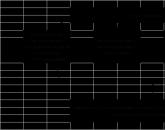How to fill out a zero declaration
You need to fill out a zero declaration without corrections and errors in the text, and when filling out a document on a computer, there are certain rules that you must adhere to very strictly. Any blots invalidate the declaration. This instruction will discuss in detail the completion of all pages of the declaration, as well as the rules by which it is written.
What rules apply when filling out a zero declaration
When downloading a file with an empty declaration, you should consider the following instructions:
- The font used when completing the null declaration is Courier New with a height of 16 or 18.
- All amounts are rounded so that there are no kopecks left in them. For example, if you have an amount of 501 rubles 59 kopecks, then it will be rounded up, that is, up to 502 rubles. If there were up to fifty kopecks, then the sum would remain equal to 501.
- If the declaration is filled out manually, then only in black ink.
- It is forbidden to flash your documents.
- Each letter is written in its own cell in the Excel program.
- If the sum is equal to zero, then you do not put the number “0”, but the dash sign “-“.
Knowing these rules, you can start filling out the zero declaration forms.
How to fill out a zero declaration form No. 1
- On the title page, which is page number one of the zero declaration, the TIN and KPP code are indicated at the very top of the page. If you are an individual entrepreneur, then only the line with the TIN is filled.
- In the event that you do not know your TIN for any reason, you can see the code on the official page of the Tax Service of the Russian Federation: https://service.nalog.ru/inn.do.
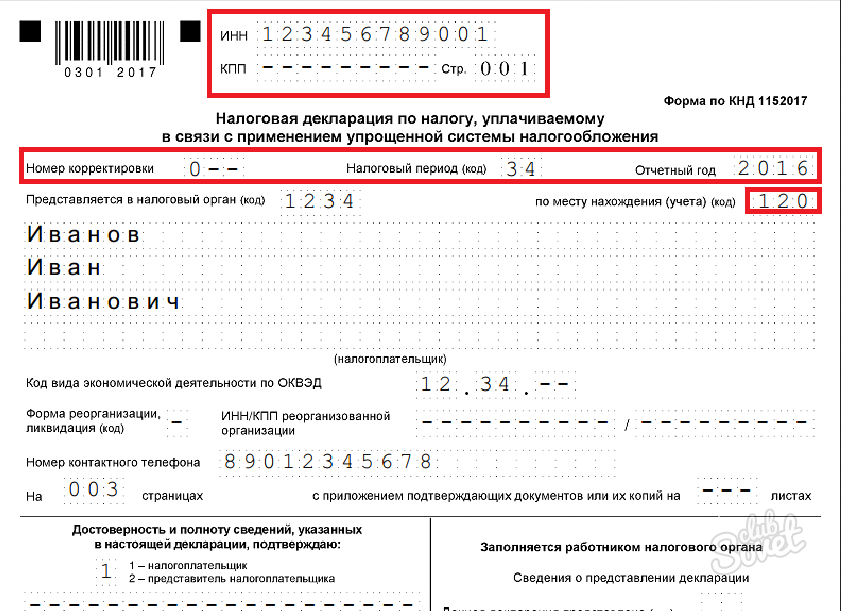
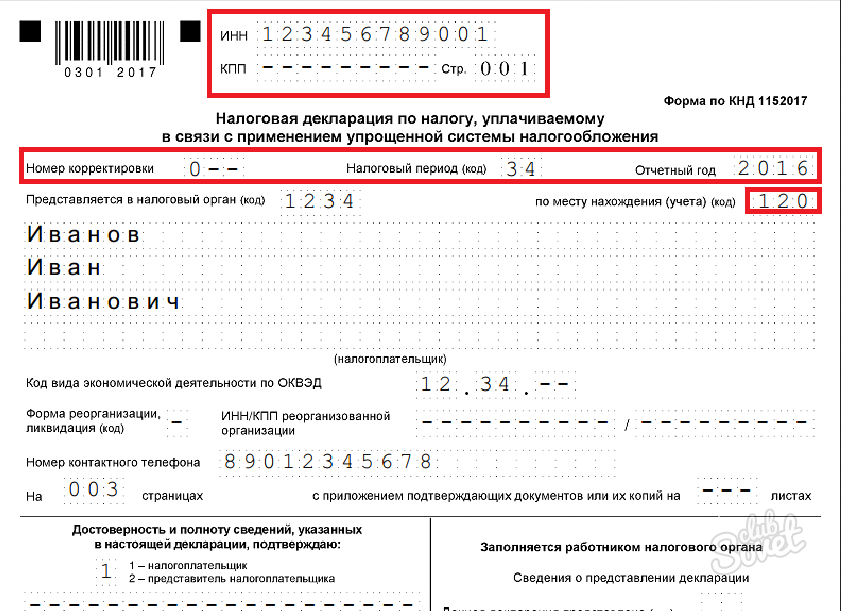
- Enter real information about yourself in all fields of the site and click "Submit Request". After a few seconds, you will see your TIN at the very bottom of the page.
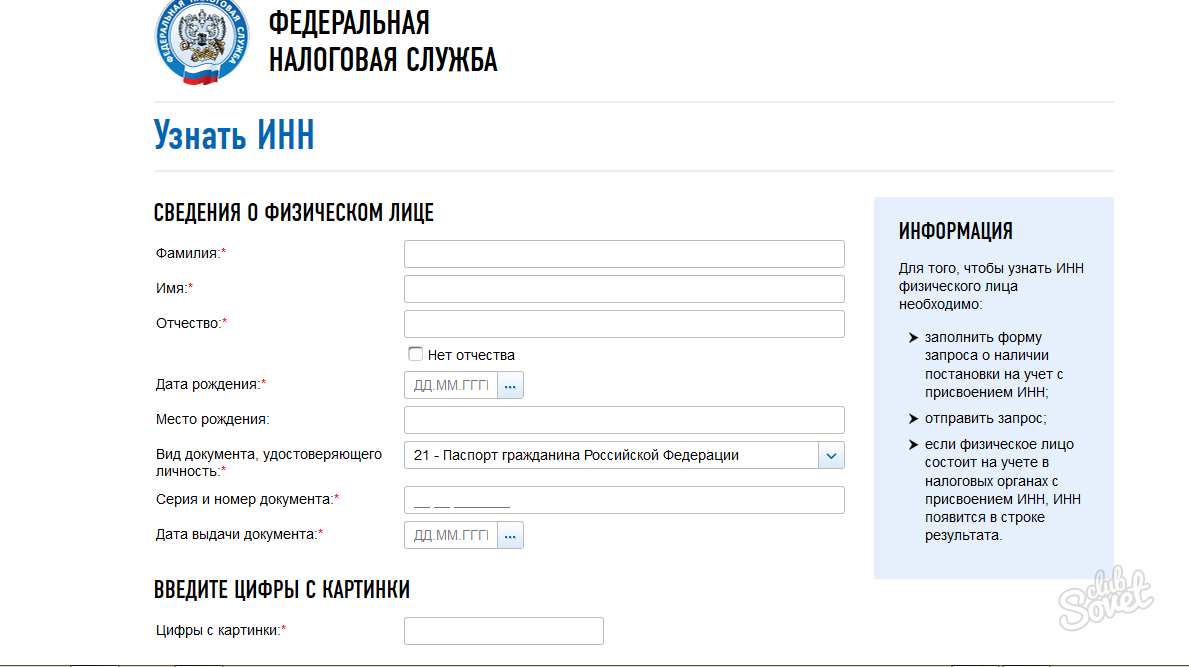
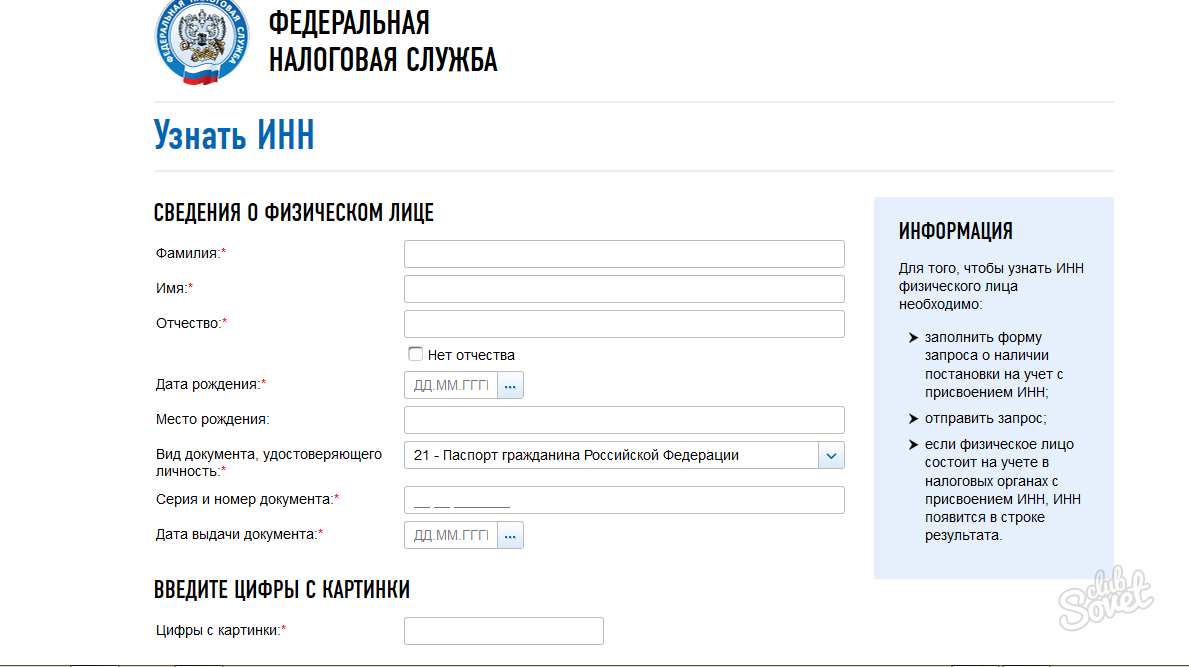
Continue filling out the declaration: indicate your last name, first name and patronymic, payment year. In the column "Tax period" you need to put the following values:
- 34 - a whole year;
- 50 - if the IP ceases to operate;
- 95 - if you change the taxation system;
- 96 - if you stop the activity for which you are filing the simplified tax system, but will not stop your activity at all.
You can find out the code of the tax authority in your tax office at the place of residence.
You must know the OKVED code from your documents that you submitted when opening an IP. This number can be taken from the special classifier of Rosstat. Check with the tax officer for the number of required pages, as all cases are purely individual.
Don't forget to include a contact phone number.
Now move on to filling in the small window on the left. You should not touch the right window - it is for tax officials.
If you submit the declaration in person, then enter the number “1”, if by proxy - “2”. But in this case, you will have to submit a notarized power of attorney with all the documents at once.
Date and sign.
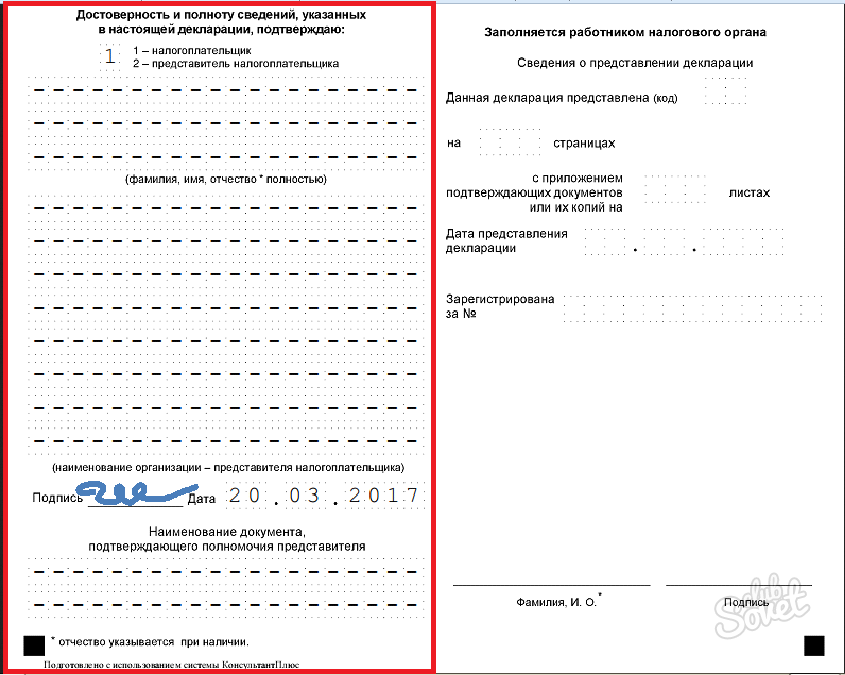
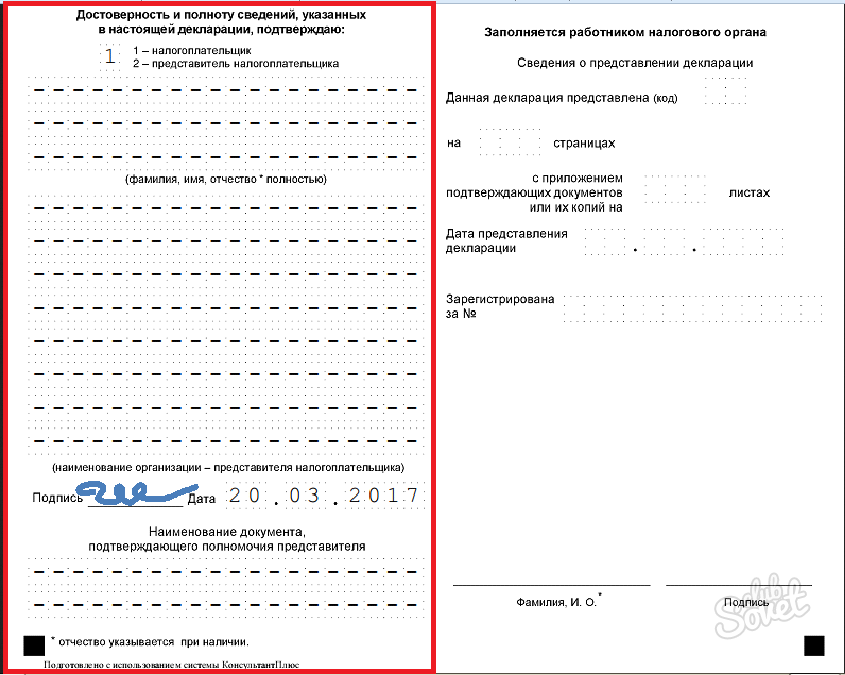
How to fill out the zero declaration form No. 1.1
On this sheet, as well as on all subsequent ones, you need to indicate the TIN at the top. The sheet number is filled in with a serial number in the form “00*”. This section is filled out by sole proprietors who pay a percentage of their total income.
The OKTMO code is the number of your locality, you can find it in the all-Russian classifier of territories. When specifying the amount, do not forget that the number is rounded to the nearest whole without kopecks.
- Lines 020 - 110 are filled with dashes.
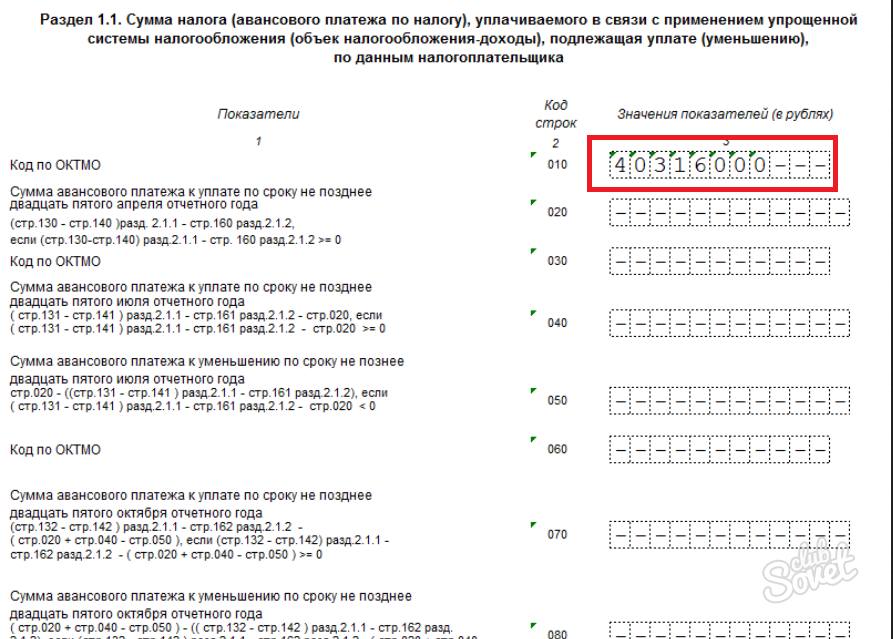
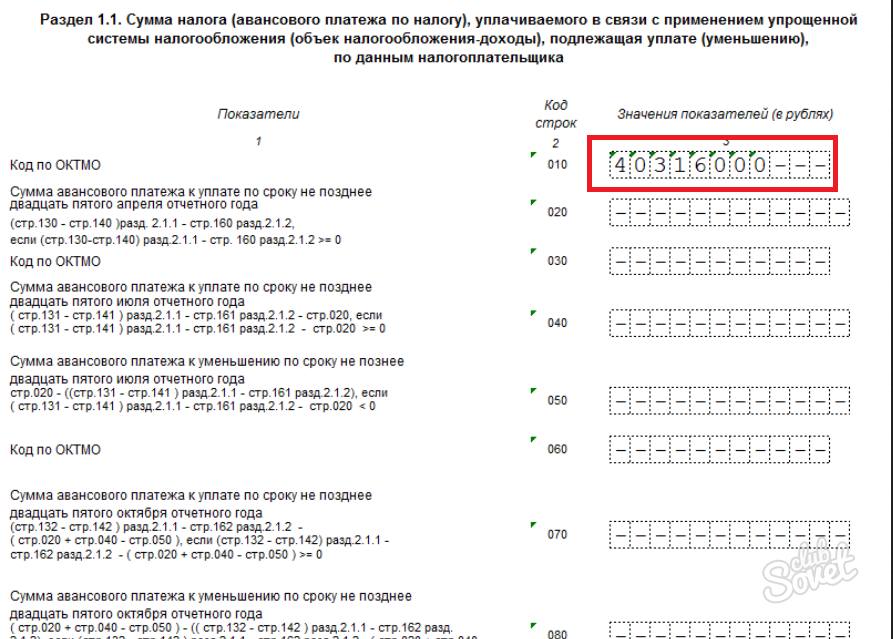
- At the bottom of the page, you or your representative signs, agreeing with all the entered data and the date of submission.
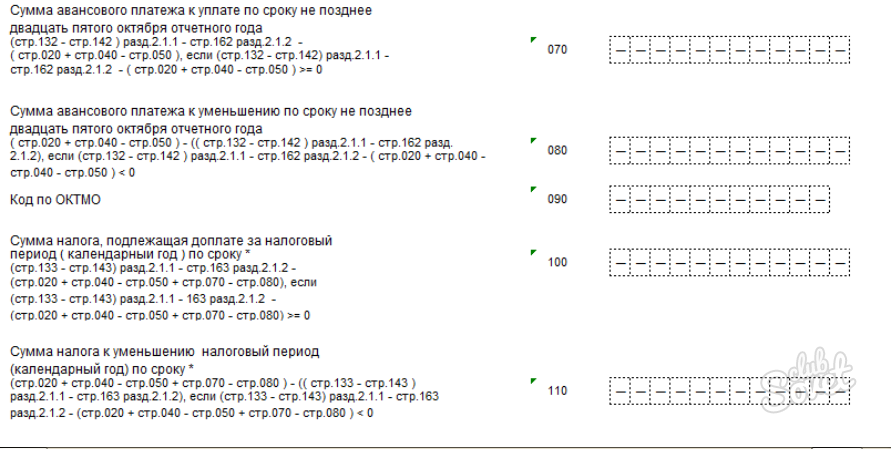
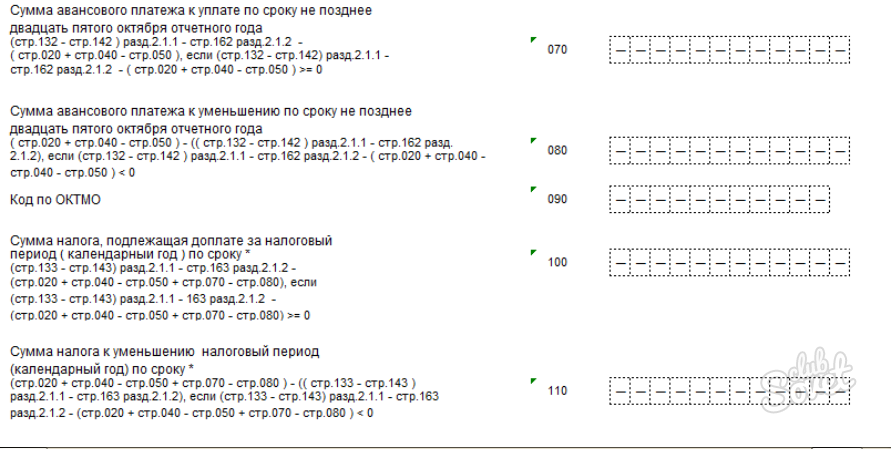
How to fill out the zero declaration form No. 1.2
- This section is filled out by individual entrepreneurs who work according to the “income minus expenses” scheme. The page number will also be 002, since you are choosing between Forms 1.1 and 1.2 rather than completing both.
In the OKTMO code field, you also indicate the number of the settlement, according to the classifier of territories. And the amount is rounded up to whole rubles without kopecks.
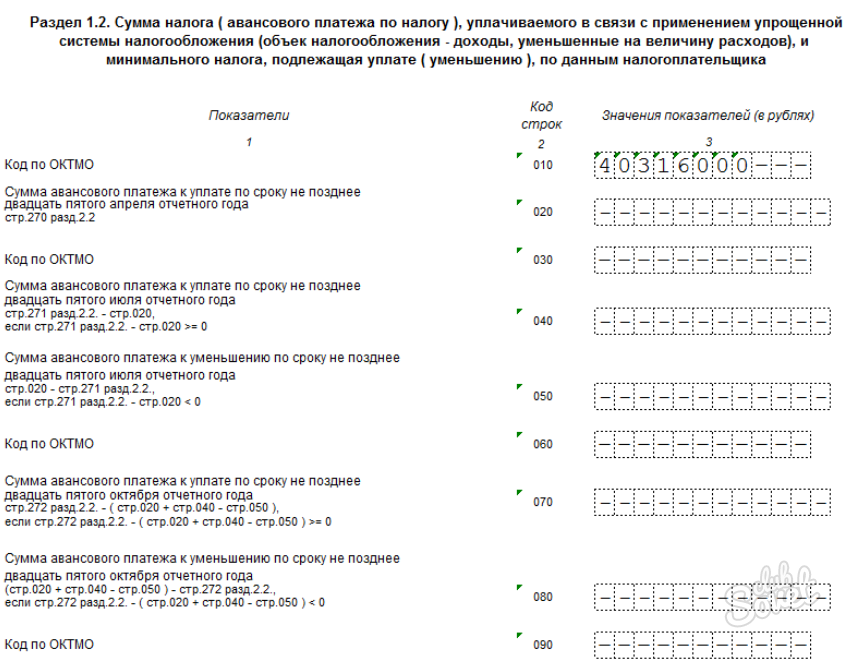
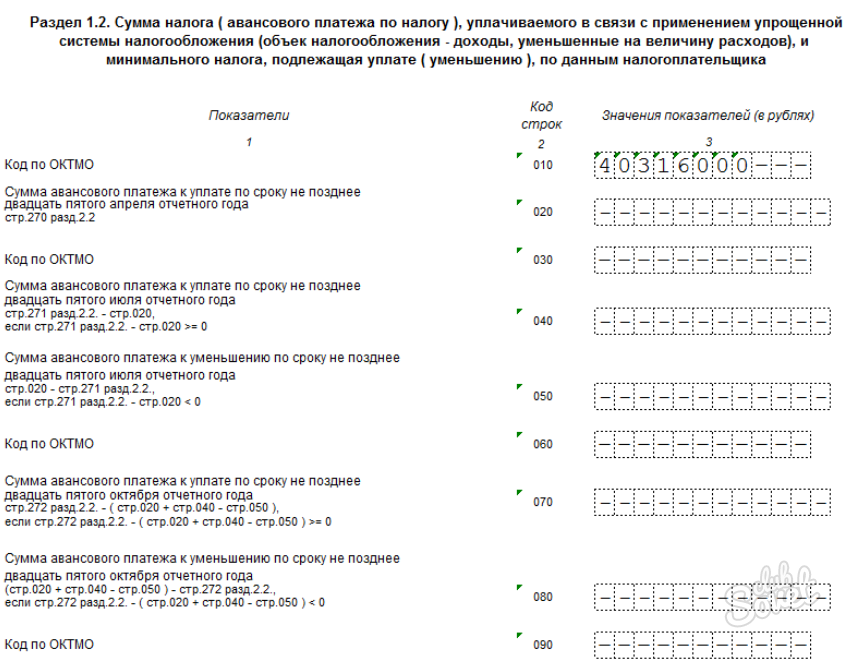
- Without a signature and date at the bottom of the page, the document is considered invalid.
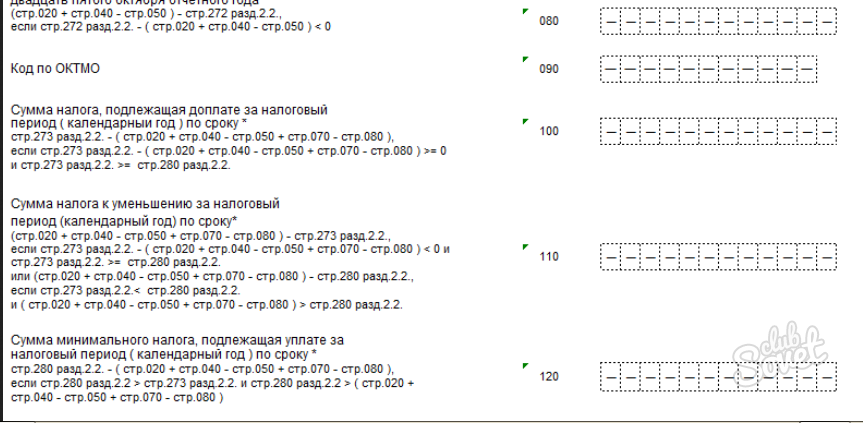
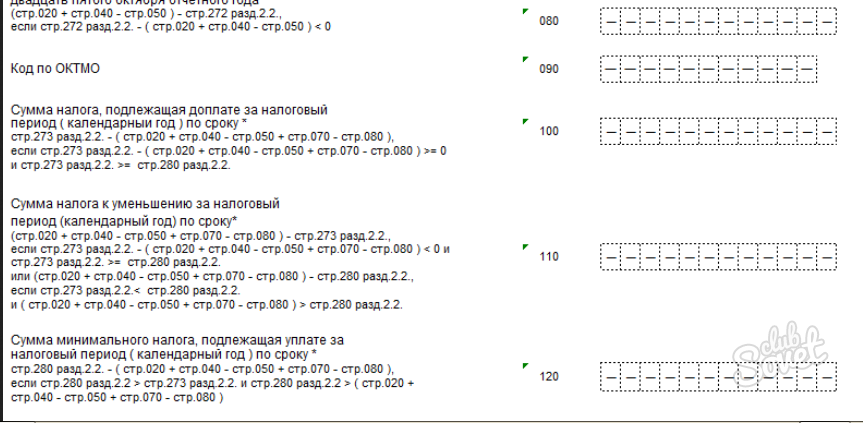
How to fill in the zero declaration form No. 2.1.1
- This sheet is the third in the entire declaration. Please note that IP put dashes in lines 110 - 113, 130 - 133 and 140 -143.
- In the column of the sign of the taxpayer, you put number 1 if you make a payment to other individuals; 2 - if you do not produce. In other words, the number "1" for individual entrepreneurs with employees, and "2" - without them.
- Fill in your tax percentage carefully. If you fall under "Tax holidays", then it will be equal to 0.
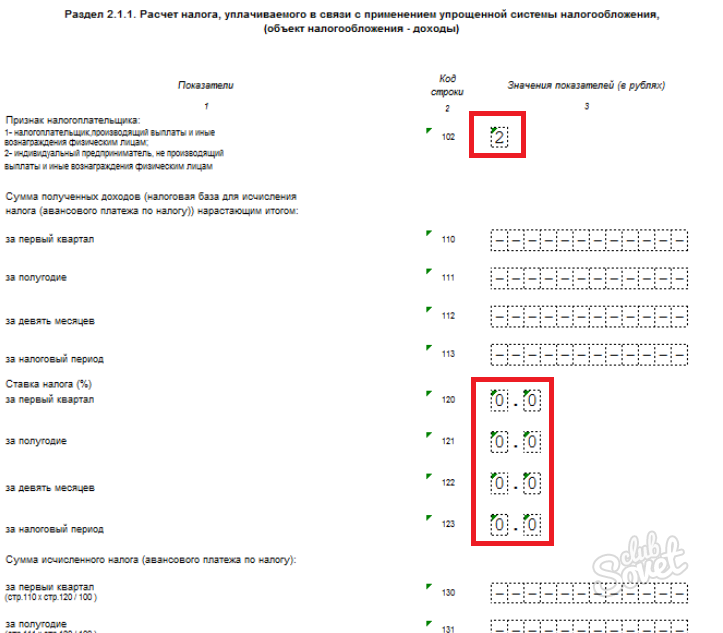
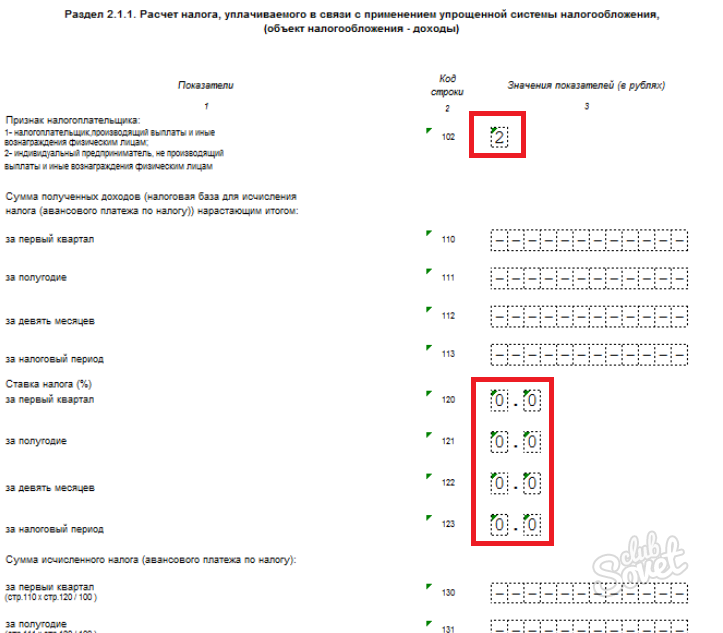
- In addition to the tax rate, you do not need to indicate any data on this sheet. Signature and date are also not required.
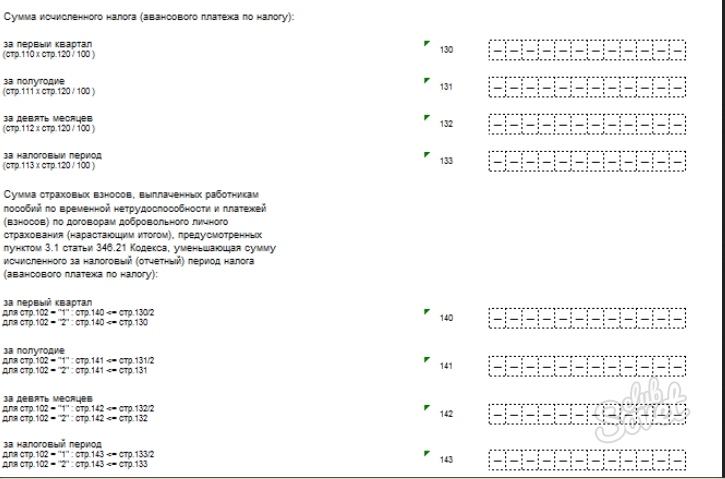
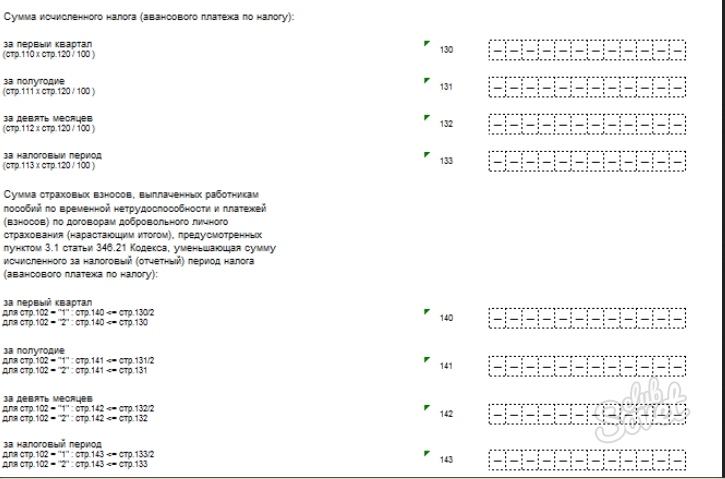
How to fill in the zero declaration form No. 2.1.2
- This section contains two sheets. Be careful to use different page numbers on them.
Put your TIN, and then dashes everywhere.
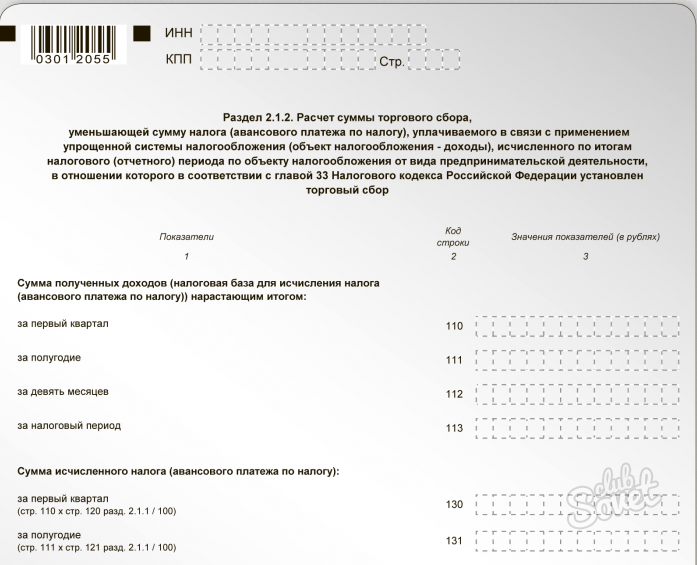
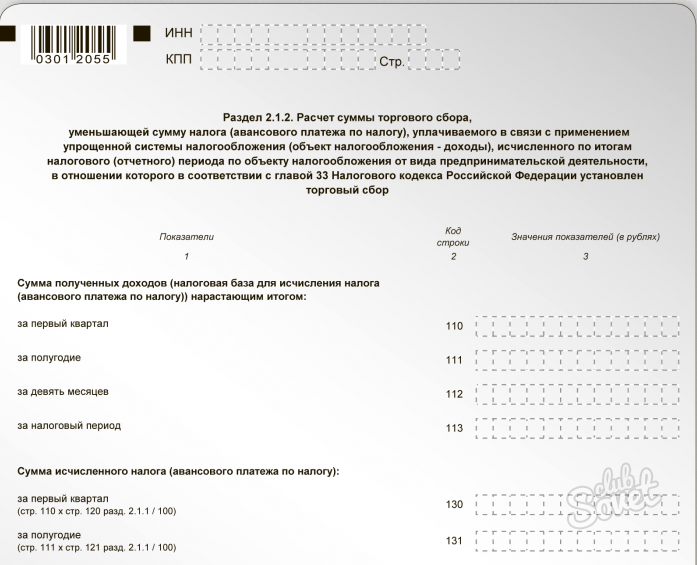
- Please note that the black markings in the lower right and left corners should remain in place. This is not a marriage or a mistake.
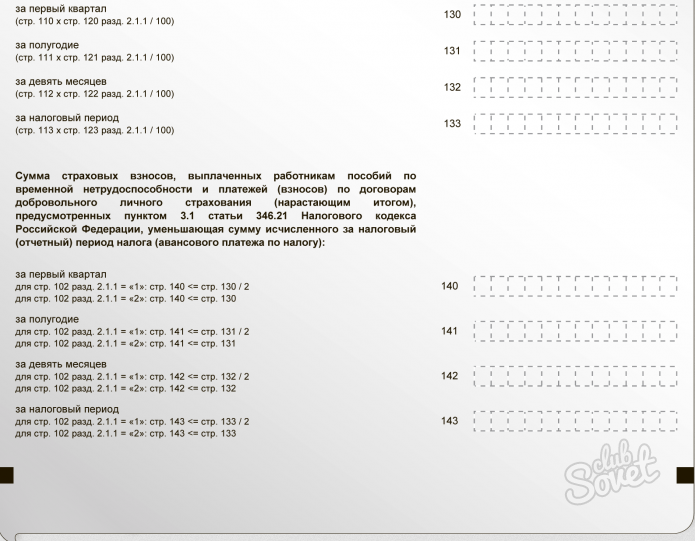
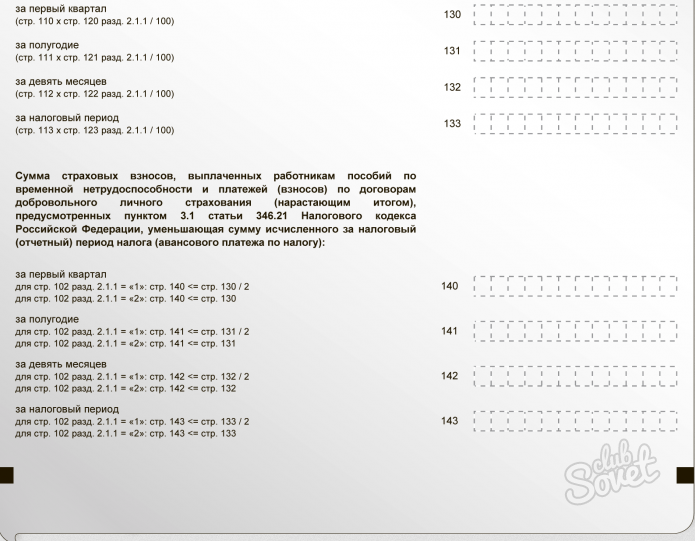
- On the next sheet of the section, put the page number “005” if you have completed all the sheets listed above. Mark the lines with dashes. Signature and date on these two sheets is not required.
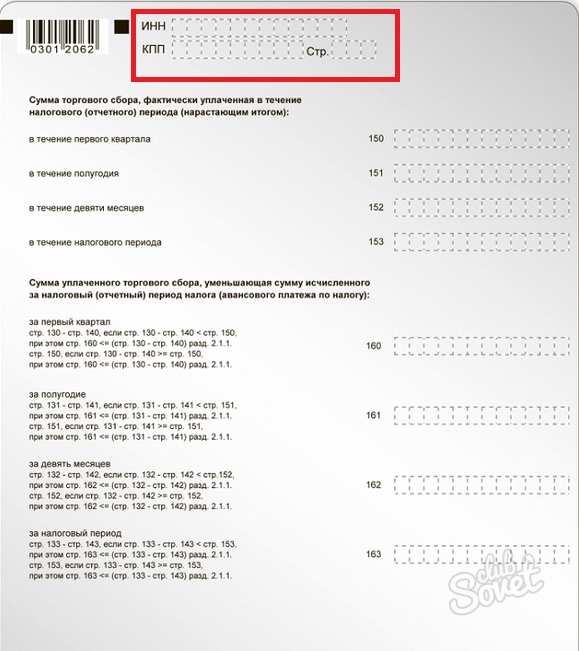
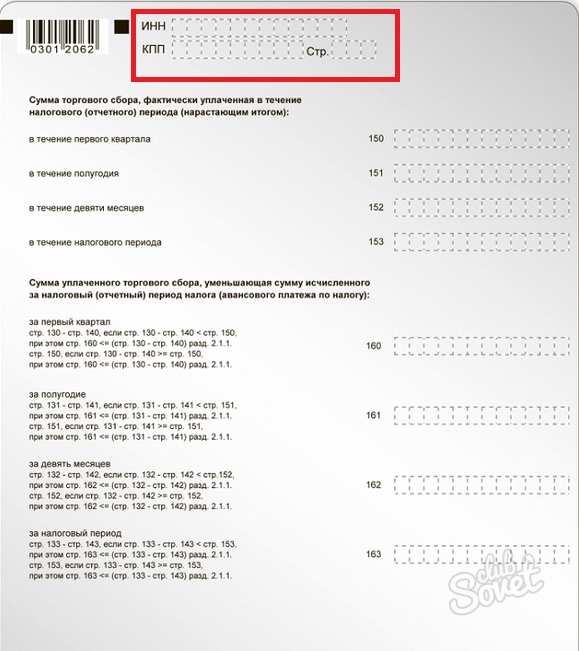
How to fill out the zero declaration form No. 2.2
- This form is filled out by an individual entrepreneur with the simplified tax system “income minus expenses”. Indicate dashes in lines 210 - 253 and 270 - 280. And in 260 - 263 indicate your interest rate.
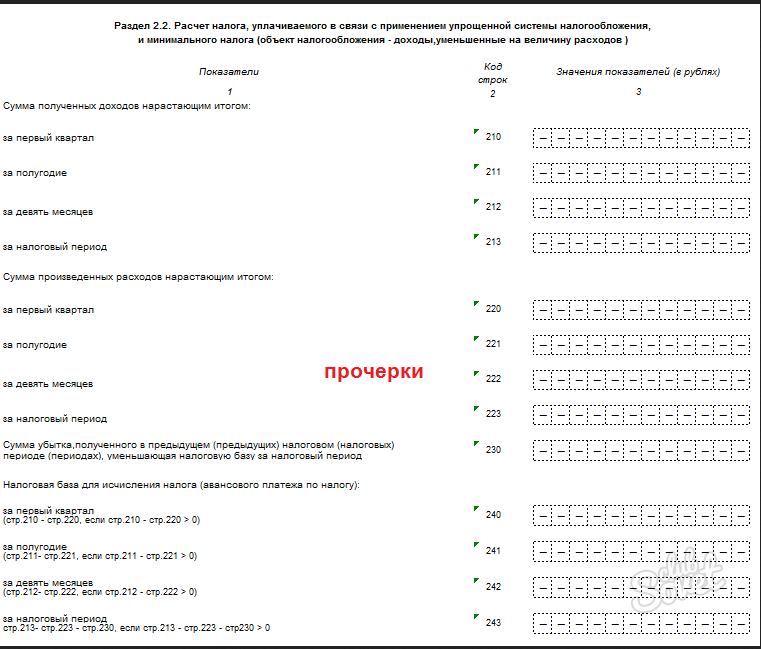
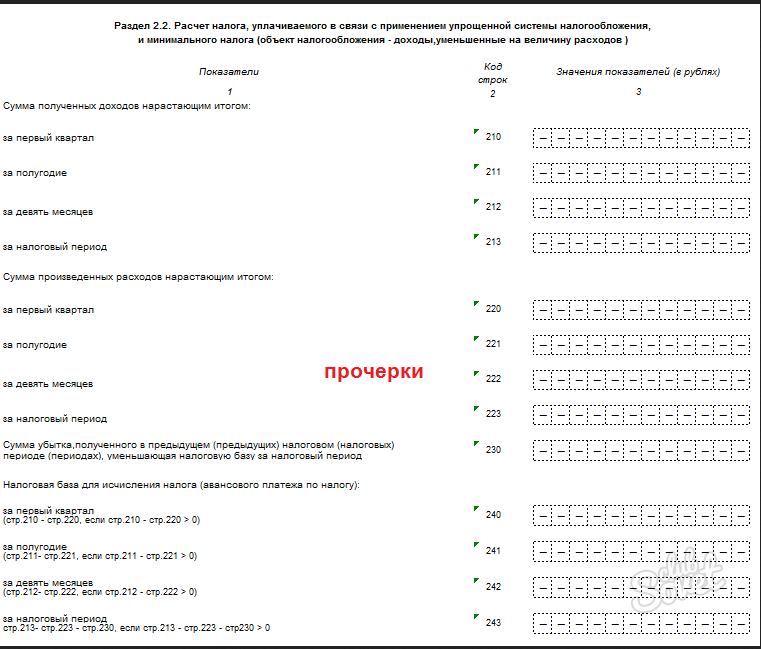
- The maximum rate is fifteen percent.
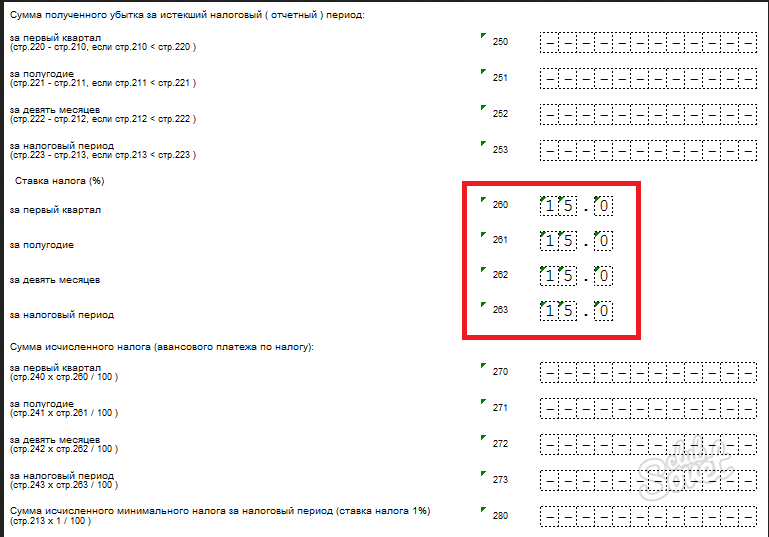
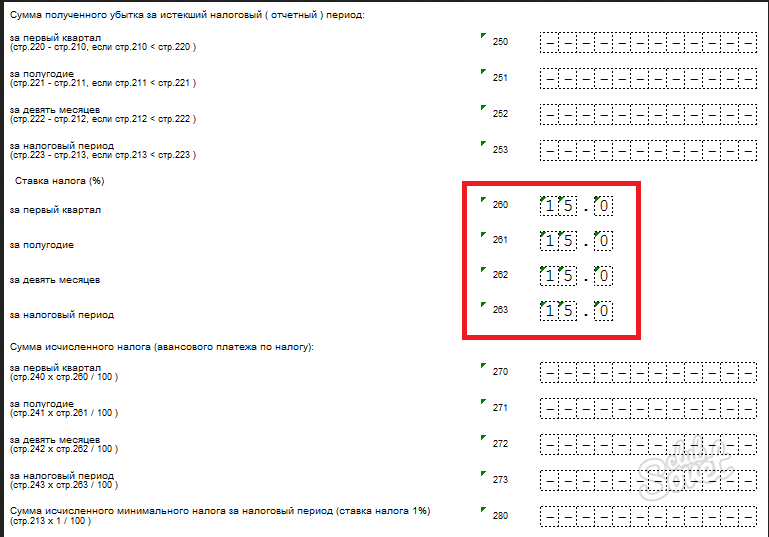
The squares in the lower right and left corners should also remain intact.
You can submit your zero declaration by mail, via the Internet, as well as in person.
Popular
- Bull and bear on the stock exchange: the "animal" face of the stock market
- Stages of opening a private dental office
- How to open your store - step by step instructions for beginners + real life example
- Sales revenue - formula and concepts
- What is the difference between margin and profit - calculation formulas
- Advice 1: How to switch from a simplified system to a system with VAT payment
- The concept of "car depreciation" - what is it?
- Business of yesterday: 7 main problems of modern realtors :: Opinions :: RBC Real Estate
- What is the difference between public and non-public types of joint-stock companies, partnerships and cooperatives?
- Simple business - private household plots (personal subsidiary plots)